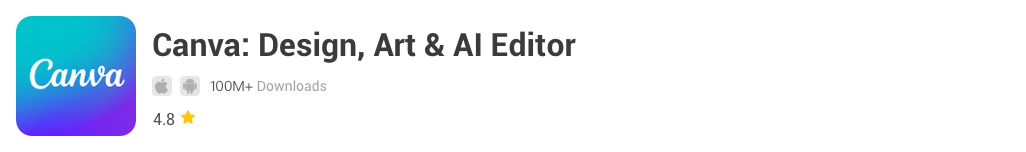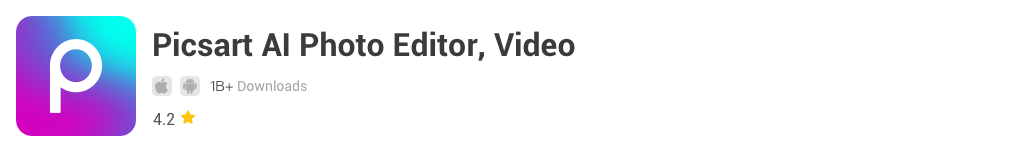Elevate Your Creative Journey with the Best Design Apps
Intruction
Sketchbook is a digital drawing application that provides professional and amateur artists with the tools to simulate traditional painting and sketching. It has a rich library of brushes and an intuitive user interface to help artists realize their creative visions. Whether it's fine detail or quick concept sketches, Sketchbook provides a smooth and natural drawing experience. Its multi-layered functionality allows users to color and render without affecting the underlying lines, making it ideal for artists who need a high degree of control over the details of their work.
Canva is an online design and publishing tool known for its intuitive interface and rich template library. With its clean operation, even people with no design experience can easily create high-quality social media graphics, presentations, and posters. Canva offers thousands of templates and materials covering everything from personal projects to business pitches. Users can quickly produce professional-quality work by simply dragging and dropping design elements, adding text and images. In addition, Canva supports teamwork, making it easy for multiple people to work together on a design project.
Desygner provides a simple yet powerful platform for producing professional-grade visual content, from social media posts to marketing materials. It not only has a large number of templates and design elements, but also integrates various editing tools to enable users to easily customize their designs. Desygner is especially suitable for users who need to quickly generate branding materials or conduct marketing campaigns. Its simplified workflow and wide applicability make it an ideal choice for many small and medium-sized businesses and individual entrepreneurs.
Picsart AI Photo Editor utilizes artificial intelligence technology to provide users with a wide range of creative tools and effects to make photo editing fun and easy to use. The app includes a wide range of filters, effects and tools for everyone from casual users to professional photographers. Picsart AI Photo Editor features AI-driven features such as intelligent cropping, background removal, and style transfer, which can significantly improve image quality and visual effects. In addition, it offers community features where users can share their creations and get inspiration from other creators.

User experience
Sketchbook stands out for its clean, intuitive interface design and distraction-free workspace. It uses dark themes and clear ICONS to make the artwork stand out more. Interaction design is smooth, tools are easy to access, and the learning curve is smooth, while supporting a wide range of customization options, such as creating your own brushes and color palettes. Stable and reliable performance, handling large files and complex projects without stress.
Canva is known for its modern, beginner-friendly interface. Its drag-and-drop feature simplifies the design process, with bright colors and clear ICONS, making navigation intuitive and the design flow smooth. Canva offers a wealth of personalization options, including modifying templates, adjusting colors, and uploading personal images, making it ideal for users without a design background to quickly create professional-grade images.
Desygner has a clean and user-friendly interface, designed with a modern aesthetic. The layout is intuitive, the menu is easy to access, and the colors are bright and appealing. Its interaction design is simple to use, its logical menu structure and fast response time ensure a smooth and efficient design experience. In addition, Desygner offers a wide range of customization options that allow users to fully modify templates and save custom elements for later use.
As for Picsart, its interface is vibrant and colorful, designed to capture the user's attention. The layout is intuitive, the tools and options are clearly marked and easy to find. The interaction design is excellent, with responsive touch controls and a logical flow from one function to another. Picsart offers a wide range of personalization options, allowing users to customize their editing tools, brushes, and effects, as well as the ability to create personal sticker libraries, filters, and overlays. In terms of performance, Picsart excelled, being responsive and able to handle complex editing tasks without latency.
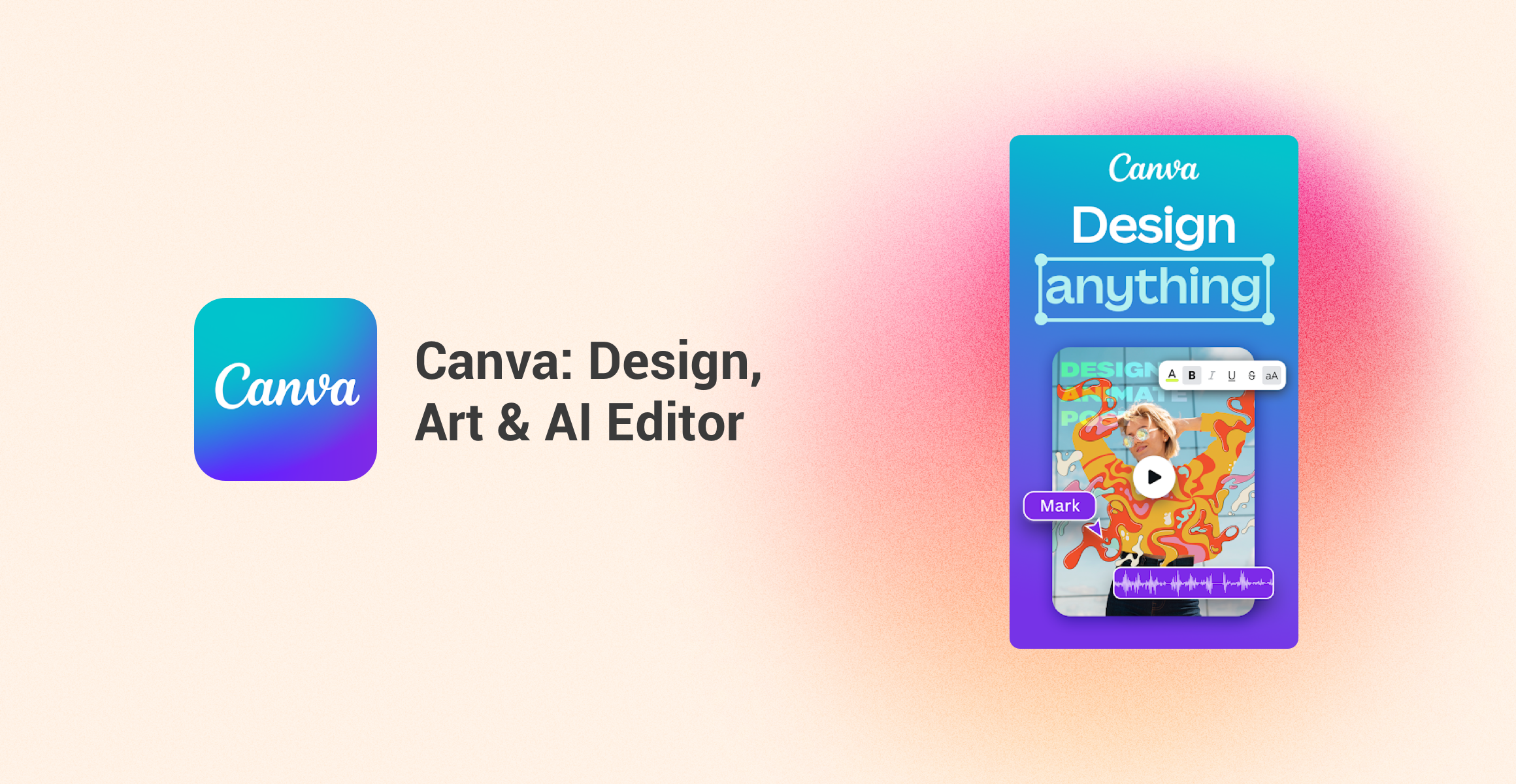
Application features
Sketchbook, Canva, Desygner, and Picsart are all powerful design and editing tools, each with unique core features and innovative features.
With its powerful brush engine at its core, Sketchbook offers multiple brush selections and advanced layer editing capabilities, and its predictive stroke capabilities and extensive brush customization options give it a competitive edge in the digital art space.
Canva, on the other hand, is known for its versatile design tools, offering thousands of templates for various purposes, a simple drag-and-drop editor, and its Magic Resize tool that creates multiple versions of a design with one click to adapt to different platforms, saving time and maintaining consistency.
Desygner also offers a wide range of templates and a drag-and-drop editor that simplifies the creative process, supports cloud storage and collaboration features, and its PDF file editing capabilities are unique. Picsart has AI-driven photo editing at its core, providing tools such as background removal, object replacement and advanced filters to make complex editing tasks easy for users, and its AI-enhanced photo editing function is its main innovation point. Each of these applications has its own characteristics, and together they provide users with a rich and varied design and editing experience.

Application ecology
In terms of community interaction, these apps aim to build an active user community where users can share their work, exchange tips, and get inspiration. Sketchbook is especially suitable for digital artists, illustrators, and designers, and its powerful brush customization and predictive stroke technology sets it apart from the competition. For individuals, small businesses and marketing teams, Canva offers easy-to-use and versatile graphic design tools. Desygner focuses on professional-grade graphic design for small business owners, marketers, and individual users, while supporting PDF editing and a rich library of templates. Picsart, on the other hand, is a versatile photo editing tool for ordinary users and professional editors, known for its AI-powered features and active community.
In terms of customer service, all of these apps offer comprehensive help centers, email support, and timely and efficient solutions to ensure a good user experience. Each app is unique: Sketchbook's development team is responsive to user feedback and constantly updated; Canva offers tutorials and inspiration through its School of Design; Desygner encourages collaboration and creative exchange; Picsart promotes creativity through community challenges and social features.
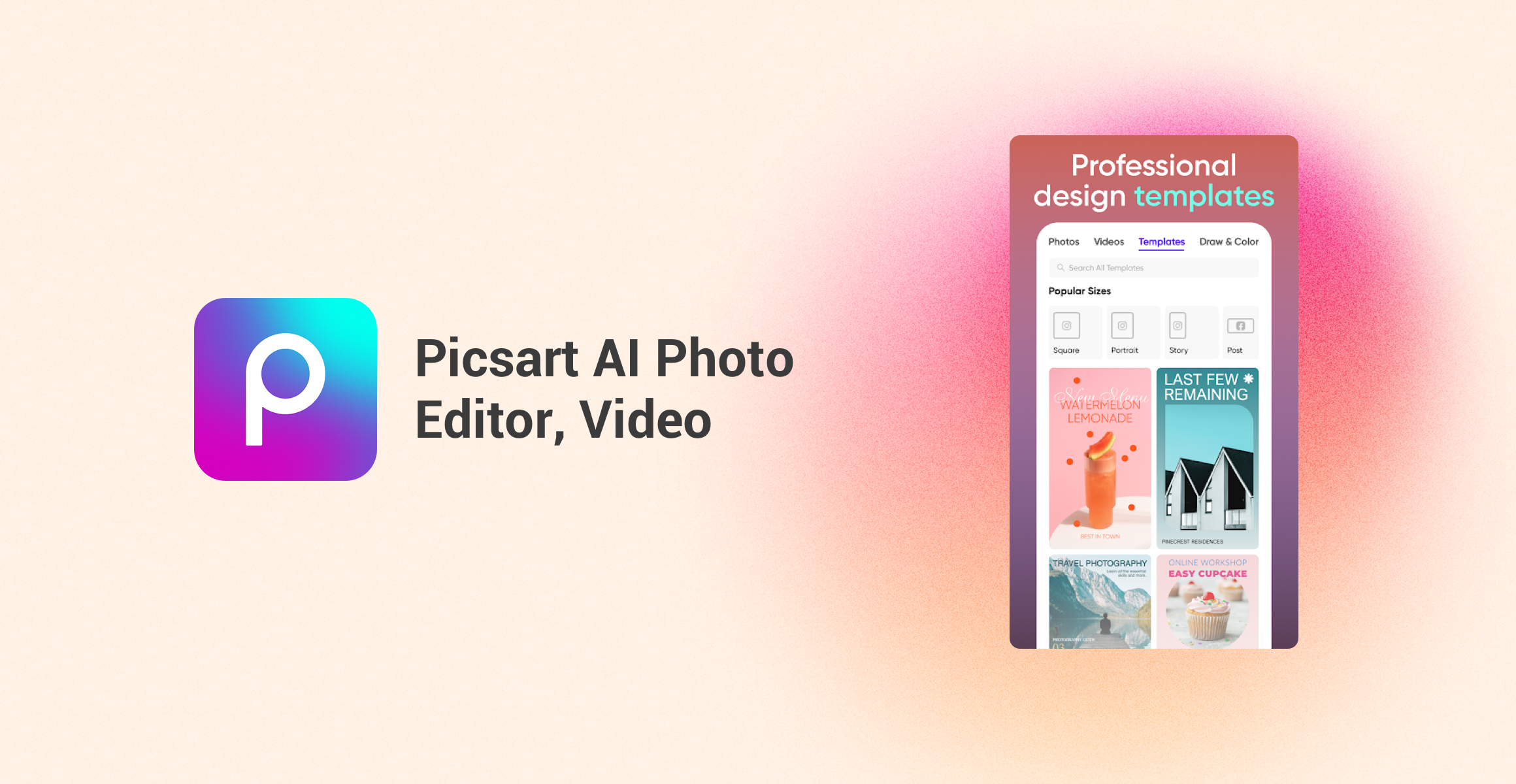
Merits and demerits
Sketchbook, Canva, Desygner, and Picsart each have their own unique advantages and limitations. Sketchbook is known for its extensive brush options and customization capabilities, and the predictive stroke feature is especially suitable for users seeking professional effects, but the free version has limited features and a learning curve. Canva, with its vast library of templates and convenient Magic Resize tool, is perfect for business and social media design, but advanced features cost money and may not be suitable for designers looking for more specialized tools. Desygner's extensive template library and PDF editing capabilities are highly attractive to business users, although advanced features require subscriptions and newcomers can feel overwhelmed by the variety of options. Picsart's AI-driven editing tools simplify the high-quality editing process, and its active community and personalization options add appeal, but again, advanced features require subscriptions, and beginners can be challenging to learn.