Transforming Your Lifestyle with Cutting-Edge Smart and Navigation Apps
Google Home: Your Smart Home Command Center
Introduction
Google Home is a robust app designed to control Google Nest and Chromecast devices, along with thousands of connected home products like lights, cameras, and thermostats. Google Home acts as the central hub for all your smart home devices, enabling users to manage their entire home ecosystem from a single platform.
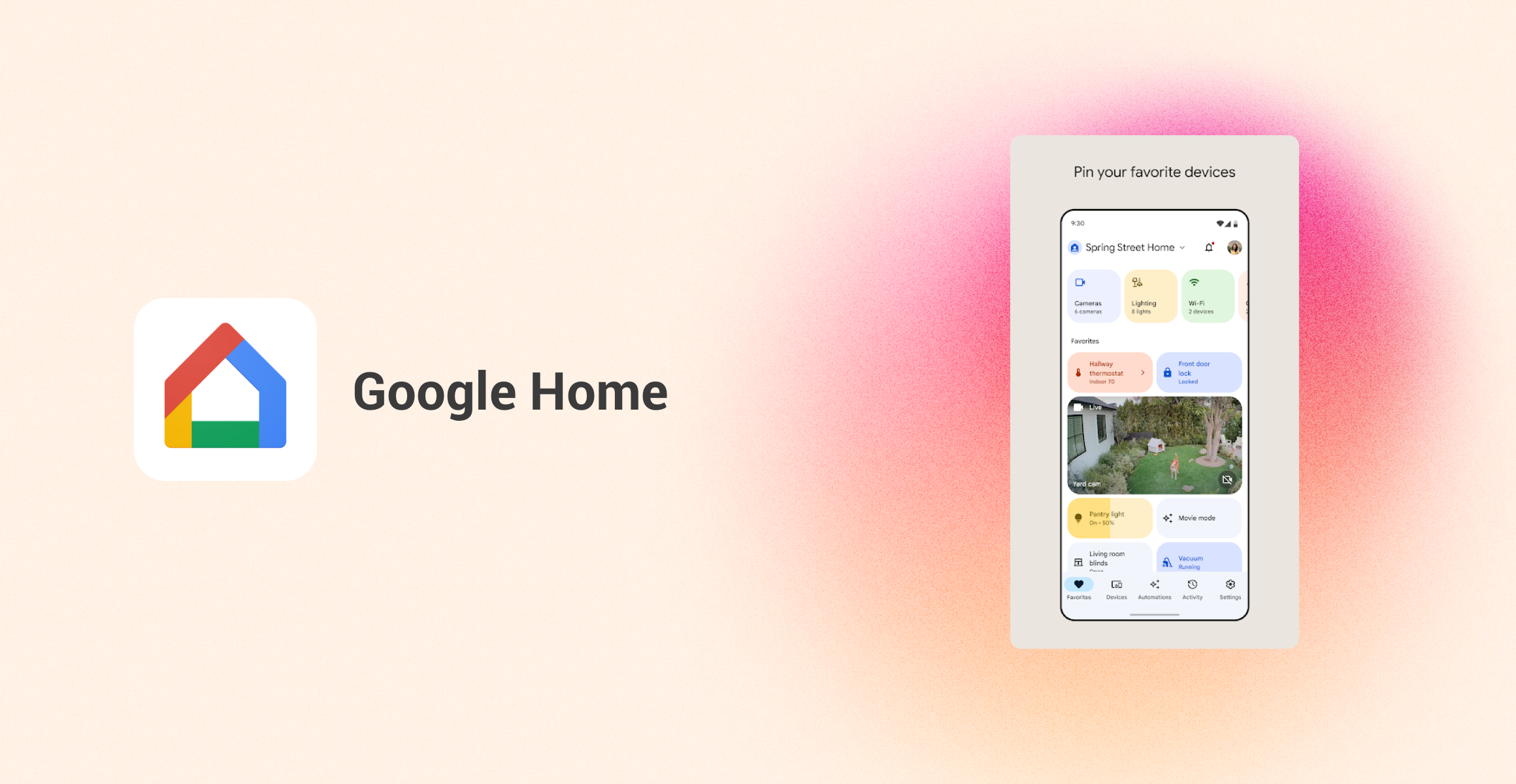
User Experience
- Interface Design:Google Home’s interface is sleek and minimalist, reflecting Google's signature design ethos. The layout is intuitive with a clean white backdrop and subtle grey accents, making the vivid app icons stand out. Icons are easily recognizable and spaced comfortably, ensuring usability without feeling cluttered.
- Interactive Design:Navigating Google Home is straightforward. The application's menu is logically categorized, allowing users to quickly find and control devices. Response time is nearly instantaneous, with actions reflecting in real-time. The app’s setup guides and device integration are streamlined, making it user-friendly even for tech novices.
- Personalization:Google Home allows considerable customization. Users can create personalized routines, name devices, and assign them to specific rooms. Scenes and automation rules can be tailored to fit unique needs, providing a personalized smart home experience.
- Stability and Performance:Google Home delivers consistent performance. Device controls are reliable, with rare instances of glitches or crashes. Regular updates from Google ensure improved functionality and bug fixes, maintaining overall app stability.
Functional Characteristics
- Core Functions:Google Home's primary function is device management. Users can add, control, and monitor a multitude of smart home devices. The app facilitates voice commands via Google Assistant, enhancing hands-free control and ease of use.
- Additional Features:Extensive integration with third-party services, multi-user support, and voice match capabilities extend Google Home's functionality. The app also supports media streaming control for connected devices like speakers and TVs, offering a seamless multimedia experience.
- Innovations:Google Home stands out with its advanced voice recognition and adaptability. The Assistant integration and compatibility with a wide range of devices set it apart, ensuring it meets the demands of modern smart homes.
Community and Support
- Community Engagement:Google Home boasts a vibrant user base with active community forums where users share tips and troubleshooting advice. The extensive online documentation and community support enhance the user experience.
- Customer Service:Google offers comprehensive support for Google Home users. The help center is replete with guides and FAQs, and direct support is available for more complex issues. The response time and quality of service are generally commendable.
Market Positioning
- Target Audience:Google Home is ideal for tech-savvy users and households looking to integrate and automate their smart home devices. Its user-friendly interface also makes it accessible to those new to smart home technology.
- Competitors:Competing with Amazon Alexa and Apple HomeKit, Google Home holds its ground with seamless Google ecosystem integration and robust voice assistant capabilities. While Alexa may offer more third-party device compatibility, Google Home excels in ease of use and natural language processing.
Personal Insights
- Highlights:The intuitive interface, reliable performance, and deep integration with Google services make Google Home a standout choice. The voice control feature significantly enhances the smart home experience.
- Drawbacks:Sometimes device compatibility can be limited compared to competitors, requiring manual setup for certain products. Additionally, reliance on a strong internet connection can affect performance.
 | View > |
|---|
Ratings:
- Interface Design: 9/10
- Interactive Design: 9/10
- Personalization: 8/10
- Performance: 9/10
SmartThings: Comprehensive Smart Home Management
Introduction
SmartThings, developed by Samsung, is a versatile platform designed to manage and control a wide array of smart devices. From lighting to security, SmartThings serves as a central hub for automating and monitoring your home environment, enhancing convenience and safety in daily life.

User Experience
- Interface Design:SmartThings boasts a modern and visually appealing interface. The use of a dark mode option with contrasting colors ensures that icons are easily distinguishable and navigation remains comfortable. The dashboard provides an at-a-glance overview of all connected devices, making it easy to manage your smart home.
- Interactive Design:Navigation through SmartThings is intuitive, with a logically structured menu that categorizes devices by room and type. The app offers quick response times and smooth transitions between screens, ensuring a seamless user experience.
- Personalization:SmartThings excels in customization options. Users can create specific scenes and automations based on their routines and preferences. Custom labels and device groupings enhance personalization, allowing users to tailor their smart home setup to their unique needs.
- Stability and Performance:The app runs reliably, with stable connectivity to a wide range of devices. Occasional updates may bring minor connectivity issues, but these are typically resolved quickly. Overall, SmartThings maintains strong performance and stability in day-to-day operations.
Functional Characteristics
- Core Functions:SmartThings' primary function is to serve as a hub for controlling and automating smart devices. It supports a vast array of products, from smart lighting and thermostats to security cameras and sensors, providing comprehensive home management.
- Additional Features:In addition to core functions, SmartThings offers features like remote access and compatibility with services such as IFTTT for advanced automation. Integration with voice assistants like Google Assistant and Amazon Alexa further extends its capabilities.
- Innovations:The app's ability to support a wide range of third-party devices is a notable innovation. SmartThings also offers advanced automation options, allowing for complex workflows that enhance smart home functionality.
Community and Support
- Community Engagement:SmartThings has a robust user community with active forums where users can find support and share custom automations. This community-driven approach helps users get the most out of the app.
- Customer Service:Samsung provides strong customer support for SmartThings, including extensive online resources and direct support channels. Responses are generally prompt and solutions are effective for user inquiries and technical issues.
Market Positioning
- Target Audience:SmartThings is perfect for users who have a diverse array of smart home devices and want a centralized control system. It's also ideal for those who seek extensive customization and automation options.
- Competitors:Competing with platforms like Google Home and Apple HomeKit, SmartThings excels in device compatibility and advanced automation. While it may have a steeper learning curve, its versatility makes it a strong contender in the smart home market.
Personal Insights
- Highlights:The extensive device compatibility and powerful automation tools are major strengths of SmartThings. The app provides a highly customizable smart home experience that can adapt to complex requirements.
- Drawbacks:Occasionally, updates can introduce connectivity issues that need quick resolutions. The app could also benefit from a more streamlined setup process for new users.
 | View > |
|---|
Ratings:
- Interface Design: 8/10
- Interactive Design: 9/10
- Personalization: 9/10
- Performance: 8/10
Google Maps: Your Ultimate Navigation Companion
Introduction
Google Maps is an essential navigation tool that offers comprehensive mapping services, including real-time traffic updates, route planning, and location information. It has become an indispensable app for travelers and daily commuters alike, providing accurate directions and extensive local insights.
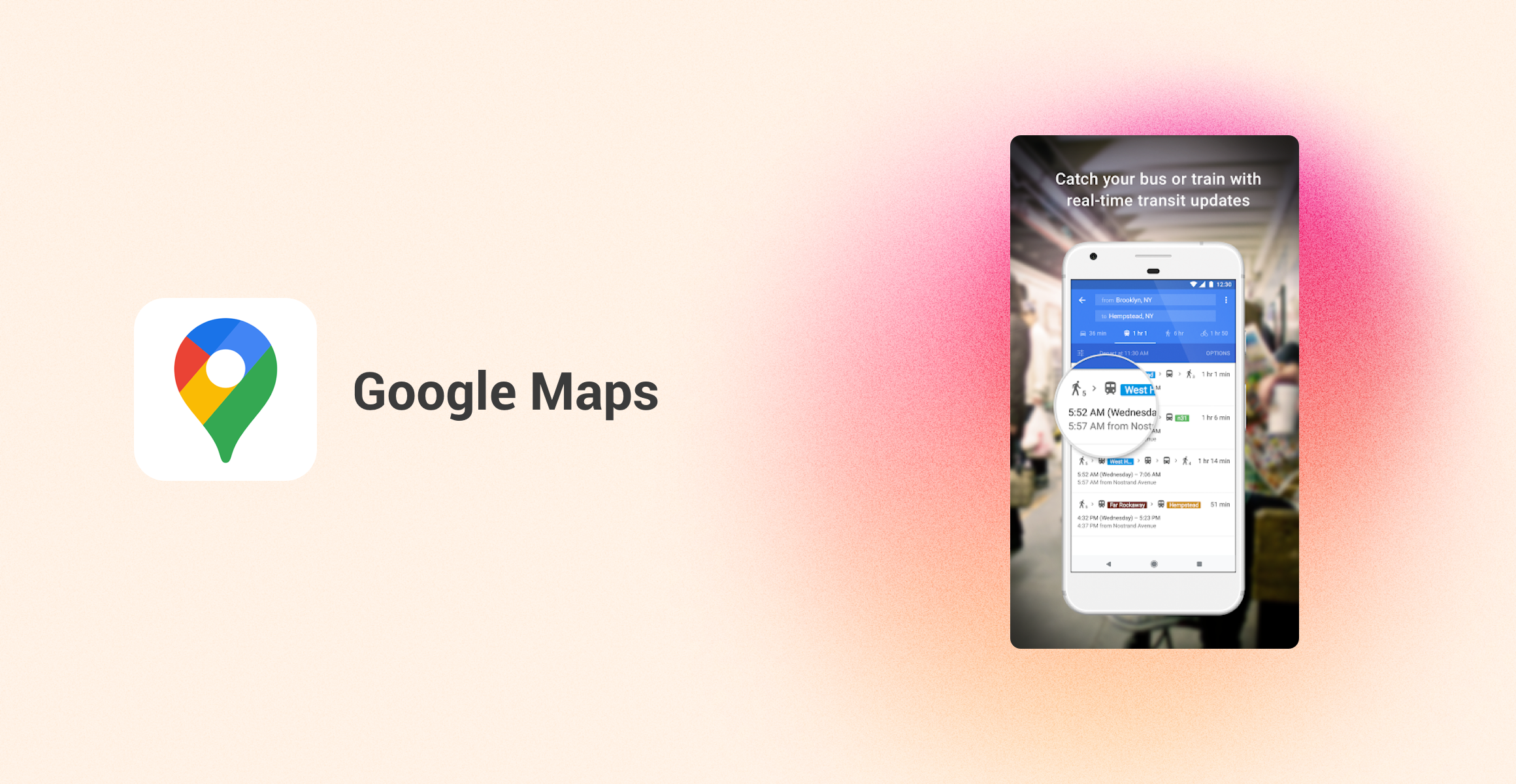
User Experience
- Interface Design:Google Maps features a clean and user-friendly interface. The map view is uncluttered, with clear and distinct road markings, labels, and icons. The color scheme is easy on the eyes, enhancing readability and navigation.
- Interactive Design:The app excels in intuitive design, with user-friendly navigation and quick access to features. Users can easily switch between different map views, search for locations, and access saved places. The response time is impressive, ensuring smooth transitions and real-time updates.
- Personalization:Google Maps offers significant personalization options. Users can save favorite locations, customize routes, and receive tailored recommendations based on past searches and visited places. Personalized commute alerts add to the app’s utility.
- Stability and Performance:Google Maps is highly reliable, often updating in real-time to provide accurate traffic conditions and route changes. The app runs smoothly on various devices, maintaining excellent performance even during intensive use.
Functional Characteristics
- Core Functions:Core functionalities include turn-by-turn navigation, real-time traffic updates, and comprehensive location searches. The app supports multiple transportation modes, from driving and walking to public transit and cycling.
- Additional Features:Google Maps offers features such as offline maps, Street View for detailed visual navigation, and integration with local business information. Users can also rate and review places, adding a social element to the app.
- Innovations:Google Maps' integration with augmented reality for walking directions is a standout innovation. This feature, combined with extensive local business information and user-generated content, makes it a versatile and informative navigation tool.
Community and Support
- Community Engagement:Google Maps has an active user community that frequently updates location information and reviews. This user-generated content enriches the app with real-time insights and accurate business details.
- Customer Service:Support for Google Maps is robust, with a detailed help center and user forums. Google provides effective solutions and quick responses to common issues through their support channels.
Market Positioning
- Target Audience:Google Maps is ideal for anyone requiring reliable navigation, from daily commuters and travelers to business users needing location-based services. Its comprehensive feature set makes it suitable for a wide user base.
- Competitors:Competing with apps like Apple Maps and Waze, Google Maps stands out with its comprehensive data integration and real-time updates. While Waze excels in crowd-sourced traffic information, Google Maps offers broader utility and more robust features.
Personal Insights
- Highlights:The accurate real-time traffic data, extensive local business integration, and innovative augmented reality features are significant highlights. Google Maps provides a thorough and reliable navigation experience.
- Drawbacks:At times, the app may consume significant battery power during extended use. Offline map access could also be more seamless.
 | View > |
|---|
Ratings:
- Interface Design: 9/10
- Interactive Design: 10/10
- Personalization: 9/10
- Performance: 9/10
Waze Navigation & Live Traffic: Crowdsourced Navigation Excellence
Introduction
Waze is a community-driven navigation app that provides real-time traffic information, route optimization, and navigation assistance. Unlike traditional navigation apps, Waze relies on user-generated data to offer up-to-the-minute traffic conditions, making every drive safer and more efficient.
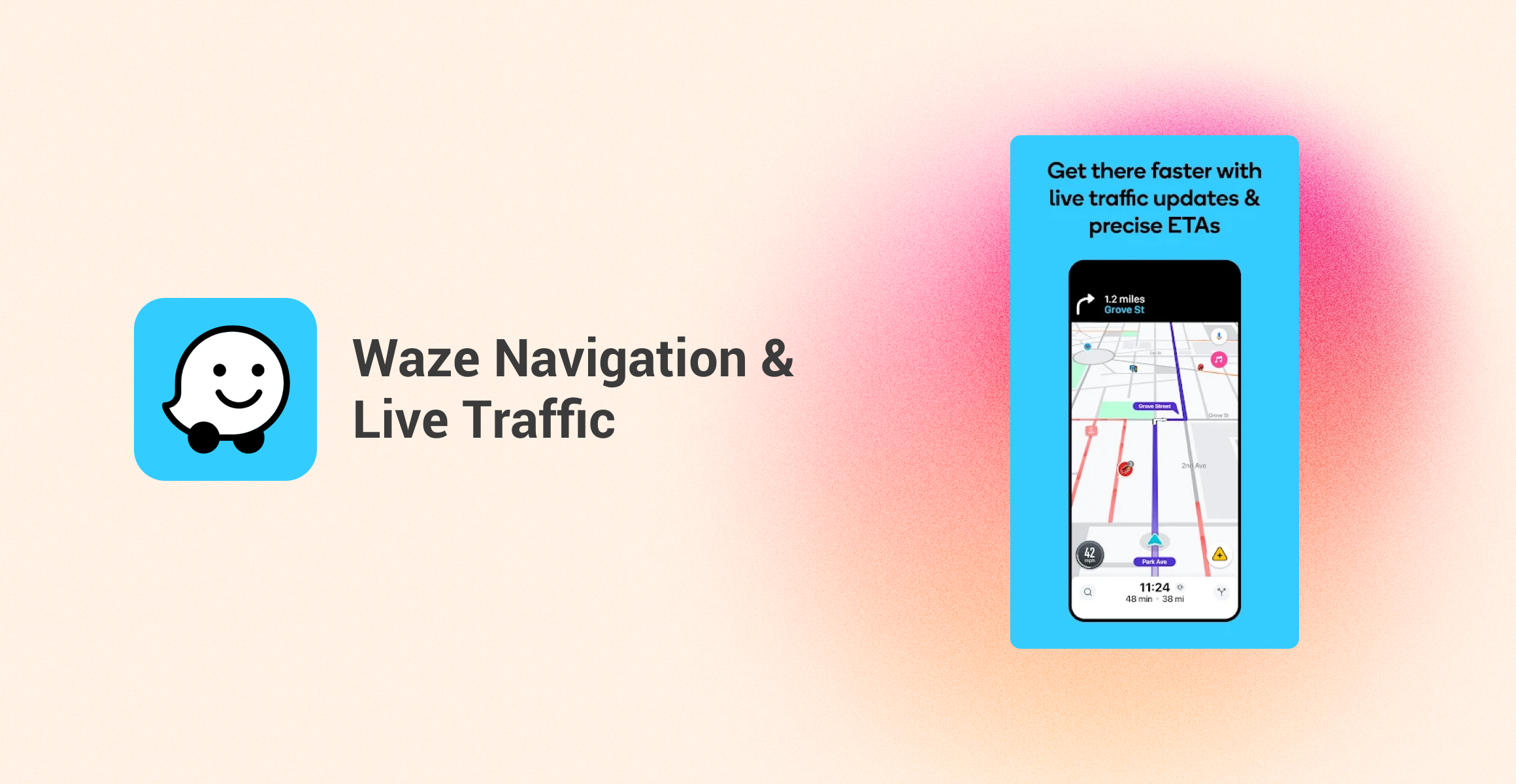
User Experience
- Interface Design:Waze features a bright, engaging interface with vibrant colors and bold icons. The map view is intuitive, showcasing traffic conditions and hazards with clear visual indicators. The playful design makes navigation enjoyable while remaining functional.
- Interactive Design:The app is highly interactive, with user contributions forming the core of its functionality. Navigating through the app is straightforward, with quick access to essential features. The real-time updates are impressively prompt, making Waze a responsive navigation tool.
- Personalization:Waze offers considerable personalization options. Users can customize routes, set driving preferences, and select from various voice navigation options. The app also supports integration with calendar events for seamless trip planning.
- Stability and Performance:Waze performs consistently well, even in high-traffic conditions. The real-time updates are reliable, and the app remains stable across different mobile devices. Occasional glitches may arise, but these are rare and promptly addressed.
Functional Characteristics
- Core Functions:Core functionalities include real-time traffic updates, hazard alerts, and turn-by-turn navigation. The app excels in providing accurate ETAs, with routes dynamically adjusting based on live traffic data.
- Additional Features:Additional features include integration with music streaming services, carpool options, and the ability to customize alerts and notifications. Users can also share their location and ETA with friends and family directly through the app.
- Innovations:Waze's use of crowdsourced data for traffic information and road hazards is a major innovation. This community-driven approach ensures that users receive the most current and relevant navigation data.
Community and Support
- Community Engagement:Waze has a highly active community of users who constantly contribute traffic data, making it one of the most dynamic navigation apps. The app’s social features and engagement tools foster a strong sense of community.
- Customer Service:Support for Waze is available through an extensive help center and community forums. The response time from customer service is generally quick, with effective solutions to common issues.
Market Positioning
- Target Audience:Waze is perfect for drivers who want real-time traffic information and a community-driven navigation experience. It's particularly useful for commuters and travelers looking to avoid traffic jams and road hazards.
- Competitors:Competing with Google Maps and Apple Maps, Waze stands out with its crowdsourced traffic data and unique social features. While Google Maps offers broader functionality, Waze excels in providing up-to-date traffic conditions and dynamic navigation.
Personal Insights
- Highlights:The real-time, crowdsourced traffic updates and hazard alerts are key strengths of Waze. The app's engaging interface and social features make every drive more enjoyable and efficient.
- Drawbacks:Waze's reliance on user data means it can be less effective in areas with fewer users. Additionally, the colorful interface, while engaging, might be distracting for some users during driving.
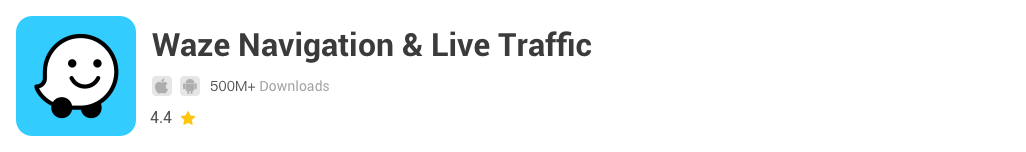 | View > |
|---|
Ratings:
- Interface Design: 8/10
- Interactive Design: 9/10
- Personalization: 8/10
- Performance: 9/10