Unlocking the Power of Modern Communication: Top Apps for Social and Business Connectivity
Instagram: A Visual Journey Connecting the World
Introduction
Instagram, a vibrant and visually-driven social media platform, has evolved far beyond its original photo-sharing roots. Developed by Facebook, it provides an immersive experience for sharing photos, videos, and stories, bridging the gap between users around the globe through compelling visual content.

User Experience
- Interface Design:Instagram’s user interface is aesthetically pleasing, featuring a clean and minimalist design that places content front and center. The layout, dominated by a white background, makes images and videos pop, while the intuitive placement of icons ensures easy access to various features. The consistent use of familiar symbols aids in quick recognition and usability.
- Interactive Design:Navigating Instagram is seamless. The app prioritizes ease of use with logically structured menus and swift transitions between feeds, stories, and messaging. The responsiveness is optimal, with minimal lag, making the user experience fluid whether you are browsing photos, posting content, or exploring reels.
- Personalization:Instagram excels in personalization. Users can customize profiles, curate their feeds, and tweak exposure settings to fit personal aesthetics. The algorithm tailors content recommendations based on user interactions, ensuring a customized experience that resonates with individual preferences.
- Stability and Performance:The app operates reliably across diverse devices. Regular updates enhance performance, address bugs, and introduce new features. Stability is consistent, even when scrolling through videos or engaging in live streaming, maintaining a smooth user experience.
Functional Characteristics
- Core Functions:At its core, Instagram is a photo and video sharing platform. Users can post images, short videos, and stories which disappear after 24 hours. The editing tools, including filters and cropping, are robust, allowing for polished and professional-looking content. Story highlights and reels add layers of engagement, expanding content life and reach.
- Additional Features:Beyond basic functionalities, Instagram offers direct messaging, IGTV for longer videos, and in-app shopping that turns the platform into a dynamic marketplace. The integration with Facebook enhances connectivity, while cross-posting capabilities simplify sharing across platforms.
- Innovations:Instagram is innovative with features like augmented reality filters in stories, which engage users creatively. Reels, short-form videos inspired by TikTok, bolster the app’s competitive edge by offering another dimension of content creativity and discovery.
Community and Support
- Community Engagement:Instagram’s community is highly active. Hashtags, influencer collaborations, and user-generated content drive engagement. The platform continually fosters interaction through likes, comments, and story responses, building a lively and vibrant community.
- Customer Service:Support is available through a comprehensive help center covering common issues and FAQs. While direct customer service can be slower to respond, the extensive self-help resources generally suffice in addressing user concerns.
Market Positioning
- Target Audience:Instagram is most popular among younger demographics, particularly teenagers and young adults. Its visual-centric approach appeals to creative individuals, brands, and influencers aiming to connect through engaging visuals and storytelling.
- Competitors:Competing with platforms like Snapchat and TikTok, Instagram's blend of photo and video content, coupled with robust engagement features, provides a balanced offering. Its seamless integration with Facebook creates a more interconnected user experience.
Personal Insights
- Highlights:Instagram’s standout features are its intuitive interface, vibrant community, and innovative content-creation tools. Stories and reels provide dynamic ways to engage audiences, fostering creativity.
- Drawbacks:The major drawback is the algorithm’s tendency to prioritize engagement metrics, sometimes overshadowing personal connections. Additionally, being inundated with advertisements can affect user experience.
 | View > |
|---|
Ratings:
- Interface Design: 9/10
- Interactive Design: 9/10
- Personalization: 8/10
- Performance: 9/10
WhatsApp Business: Redefining Professional Communication
Introduction
WhatsApp Business, an extension of the popular messaging app WhatsApp, is designed specifically for small to medium-sized enterprises. It helps businesses communicate more effectively with customers, offering tools that enhance service delivery and engagement through a familiar messaging interface.

User Experience
- Interface Design:The interface mirrors WhatsApp’s simplistic design, ensuring a seamless transition for regular users. The use of green and white hues is soothing, and the layout is intuitive, placing essential features within easy reach. The additional business tools are integrated smoothly without cluttering the interface.
- Interactive Design:The app is straightforward to navigate. Essential business functionalities like automated messages, labels, and quick replies are easily accessible. The app maintains the responsive interaction that WhatsApp is known for, ensuring a smooth and efficient user experience.
- Personalization:WhatsApp Business offers several customization options. Businesses can set up a professional profile with essential details like address, email, and website. Customizable greeting messages and quick replies allow businesses to personalize customer interactions, enhancing user engagement.
- Stability and Performance:The app performs reliably, handling high volumes of messages without crashing. Its performance is stable across different devices, and regular updates ensure the elimination of bugs and introduction of improvements.
Functional Characteristics
- Core Functions:The primary function of WhatsApp Business is messaging, with additional professional tools. Automated messages, customer labelling, and catalog features allow businesses to organize and manage customer communications effectively. The app supports multimedia messages, voice, and video calls.
- Additional Features:Additional functionalities include detailed analytics showing message statistics, which help businesses gauge engagement. The WhatsApp Web feature allows businesses to manage communications from a desktop, enhancing flexibility.
- Innovations:One innovative feature is the catalog option, which allows businesses to showcase their products directly within the app, making it easier for customers to browse and inquire about products. Additionally, automated greeting and away messages streamline customer interaction.
Community and Support
- Community Engagement:WhatsApp Business benefits from an extensive existing user base of WhatsApp. The integration with WhatsApp’s primary app allows businesses to engage customers who are already familiar with the platform, fostering stronger community connections.
- Customer Service:Support is provided through FAQ sections and help documentation. Direct customer service response can be slow, but the available resources are comprehensive enough to resolve most common issues.
Market Positioning
- Target Audience:WhatsApp Business targets small to medium-sized enterprises looking to streamline customer communication. It’s ideal for businesses that already use WhatsApp for casual communication, offering a professional extension of the app.
- Competitors:Competing with solutions like Facebook Messenger for Business and other CRM tools, WhatsApp Business holds an advantage with its integration into an existing, widely-used platform. The familiarity and ease of use offer a significant benefit over more complex solutions.
Personal Insights
- Highlights:The ease of use and seamless integration with the regular WhatsApp app make WhatsApp Business incredibly user-friendly. Automated messages and the catalog feature stand out as highly beneficial for enhancing customer engagement.
- Drawbacks:One downside is the relatively basic analytics and reporting capabilities compared to more sophisticated CRM tools. The reliance on a mobile number can also be limiting for larger businesses.
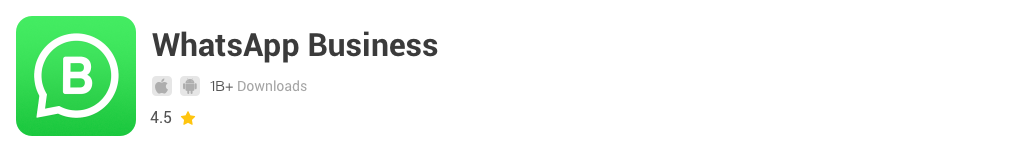 | View > |
|---|
Ratings:
- Interface Design: 8/10
- Interactive Design: 9/10
- Personalization: 8/10
- Performance: 9/10
Skype: A Legacy of Global Communication
Introduction
Skype, one of the pioneers in online communication, offers a suite of tools for messaging, voice, and video calls. Developed by Microsoft, it remains a reliable platform for both personal and professional communications, connecting millions of users worldwide through its robust services.

User Experience
- Interface Design:Skype’s interface is streamlined and modern, utilizing a blue and white color scheme. The layout is intuitive, with a clean design that places primary features front and center. The interface balances functionality and design, making it accessible for users of all ages.
- Interactive Design:Navigation on Skype is straightforward. The app is logically structured, with clearly labeled menus and options. The interaction is generally smooth, although occasional updates can introduce bugs or lag. However, these issues are usually addressed promptly by Microsoft.
- Personalization:Skype allows for considerable personalization. Users can customize their profiles, set status updates, and choose from various themes and notification sounds. The app also offers personalized contact lists, making it easy to manage communications based on user preferences.
- Stability and Performance:Skype is known for its stability, even under high usage. The app performs well on different devices, maintaining clear audio and video quality. Regular updates ensure the platform stays reliable and integrates new features smoothly.
Functional Characteristics
- Core Functions:Core functionalities of Skype include high-quality voice and video calls, instant messaging, and file sharing. The app supports group calls, making it suitable for team meetings and family gatherings. Screen sharing is another key feature, enhancing collaboration during calls.
- Additional Features:Skype offers additional functionalities such as Skype Translator for real-time language translation during calls and Skype for Business for more advanced professional features. Integration with Microsoft Office and calendar tools further enhances its utility.
- Innovations:Skype’s innovative features include real-time language translation and the ability to call landlines and mobile numbers directly from the app. These features expand its usability beyond typical internet-based communication.
Community and Support
- Community Engagement:Skype has a well-established user base, contributing to its active community. The integration with Microsoft services fosters a sense of continuity and connectivity. Users can find extensive forums and community resources for support and interaction.
- Customer Service:Microsoft provides robust support for Skype through their help center, which includes comprehensive guides and FAQs. Direct support options are also available, and issues are typically resolved promptly.
Market Positioning
- Target Audience:Skype appeals to a broad audience, including businesses, professionals, and individuals seeking reliable communication tools. Its versatility makes it suitable for various use cases, from casual chats to professional meetings.
- Competitors:Competing with Zoom, Google Meet, and other video conferencing tools, Skype remains competitive due to its integration with Microsoft services and its robust feature set. While other platforms may offer specialized tools, Skype provides a comprehensive communication solution.
Personal Insights
- Highlights:Skype’s standout feature is its versatility in offering both personal and professional communication tools. The integration with Microsoft Office and the real-time language translation are particularly beneficial.
- Drawbacks:One drawback is that Skype can sometimes lag behind newer communication tools in terms of innovative features and user interface improvements. Additionally, frequent updates can occasionally lead to temporary performance issues.
 | View > |
|---|
Ratings:
- Interface Design: 8/10
- Interactive Design: 8/10
- Personalization: 8/10
- Performance: 8/10
Google Meet: The Future of Virtual Meetings
Introduction
Google Meet, developed by Google, is a powerful and reliable platform for video conferencing. As part of the Google Workspace suite, it integrates seamlessly with other Google services, offering users a streamlined experience for professional and personal meetings, whether it’s for remote work, education, or social catch-ups.
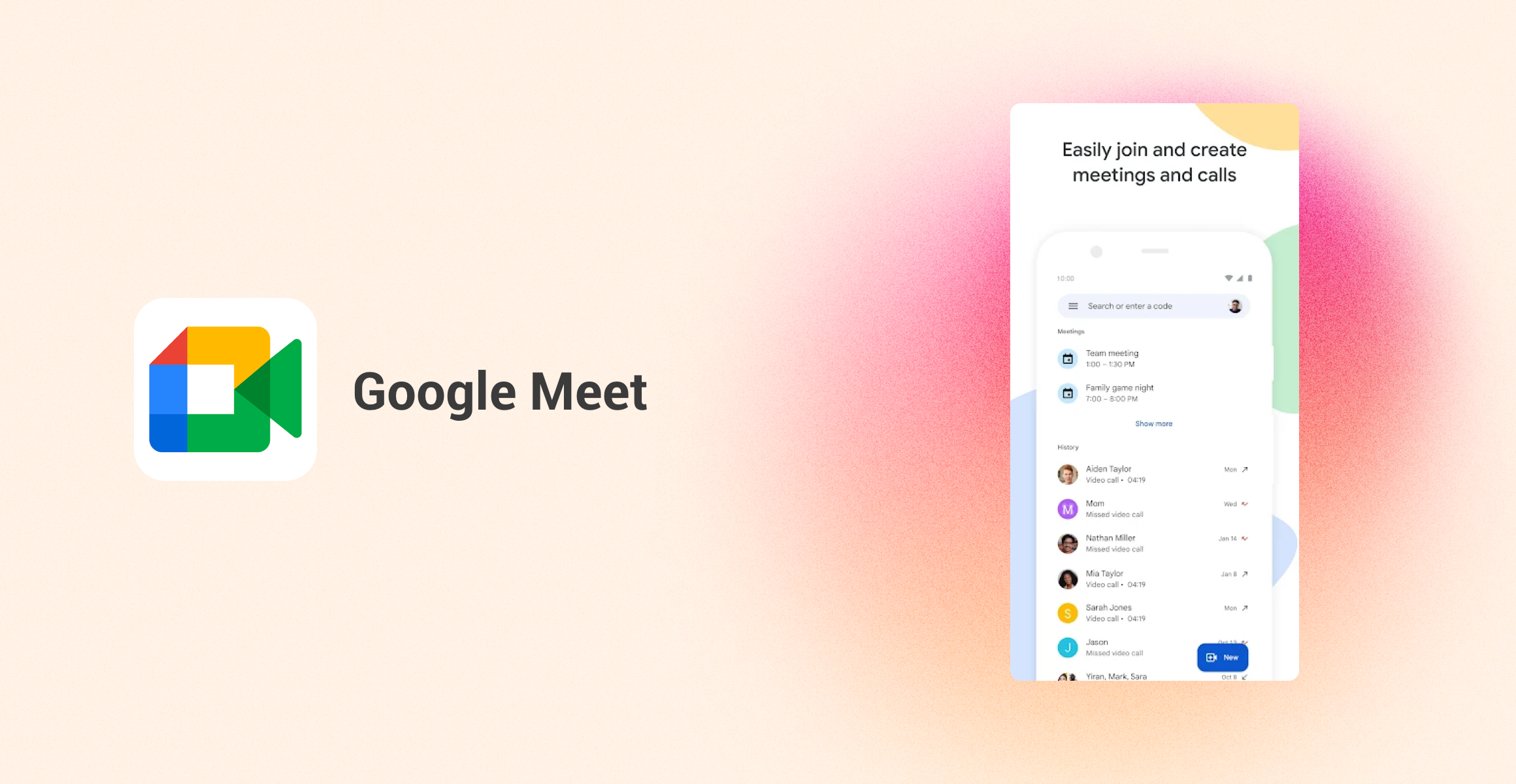
User Experience
- Interface Design:Google Meet features a simple, clean interface with a focus on usability. The design is predominantly white with green accents, creating a modern and uncluttered look. Key features are easily accessible, and the minimalist design ensures users can focus on the meeting content without distractions.
- Interactive Design:The app excels in ease of use, with intuitive navigation and responsive controls. Scheduling and joining meetings are straightforward, thanks to the integration with Google Calendar. The real-time interaction is smooth, with minimal latency, ensuring a seamless experience even during large meetings.
- Personalization:Google Meet offers several personalization options, such as customizable backgrounds, which add a personal touch to meetings. Users can also adjust settings for video quality and display preferences, ensuring an optimal viewing experience tailored to individual needs.
- Stability and Performance:Performance is a strong suit of Google Meet. The app delivers high-quality audio and video, maintaining stability even during long sessions. Regular updates ensure compatibility with the latest devices and browsers, enhancing overall reliability.
Functional Characteristics
- Core Functions:The primary function of Google Meet is facilitating high-quality video conferencing. It supports features like screen sharing, real-time captions, and adjustable layouts to optimize the meeting experience. The app can handle large group meetings with exceptional clarity and minimal lag.
- Additional Features:Google Meet offers additional features such as integration with Google Drive for real-time collaboration on documents, breakout rooms for smaller group discussions, and the ability to conduct polls and Q&A sessions, fostering interactive and engaging meetings.
- Innovations:The inclusion of real-time captions powered by Google AI is a notable innovation, making meetings more accessible. Another standout feature is the tight integration with Google Workspace, which allows for seamless collaboration and scheduling.
Community and Support
- Community Engagement:Google Meet benefits from the extensive user base of Google Workspace. The integration with other Google services fosters a robust community, where users can share tips and collaborate effortlessly. The vast array of online tutorials and community forums further supports knowledge sharing.
- Customer Service:Google provides comprehensive customer service through its support center, offering detailed guides, FAQs, and direct support channels. The service is generally prompt and effective, ensuring users can resolve any issues quickly.
Market Positioning
- Target Audience:Google Meet caters to a wide range of users, from businesses and educational institutions to individuals looking for reliable video conferencing tools. Its versatility and integration with Google services make it an ideal choice for professional and personal use.
- Competitors:Competing with tools like Zoom and Microsoft Teams, Google Meet offers unique advantages such as seamless Google Integration and robust security features. While competitors may offer niche functionalities, Google Meet provides a comprehensive, user-friendly solution.
Personal Insights
- Highlights:The seamless integration with Google Workspace and high-quality video and audio performance are major strengths. The real-time captions and customizable layouts enhance the meeting experience significantly.
- Drawbacks:One limitation is that some advanced features require a Google Workspace subscription, which may not be ideal for users looking for free solutions. Additionally, the interface, while clean, could benefit from more customization options.
 | View > |
|---|
Ratings:
- Interface Design: 8/10
- Interactive Design: 9/10
- Personalization: 8/10
- Performance: 9/10