Unleash Your Imagination: Must-Have Apps for Exceptional Video and Photo Editing
Likee: Dive Into a World of Creative Expression
Introduction
Likee is a dynamic and highly interactive mobile application that empowers users to create and share short videos with a global audience. Developed by BIGO Technology, Likee stands out with its user-friendly tools and features which foster creativity and social connection. This app is ideal for anyone looking to explore the world of short-form video content creation.

User Experience
- Interface Design:
Likee’s interface is vibrant and visually appealing, characterized by a colorful and playful aesthetic. The design balances between functionality and engaging visuals, which makes it attractive to a wide range of users. The layout is intuitive, with easily accessible main features prominently displayed, ensuring a smooth navigation experience. - Interactive Design:
The application prioritizes ease of use with responsive and clear navigation logic. Transitions between different sections of the app are fluid, minimizing friction for users. Interactive elements such as icons and buttons are effectively placed, ensuring that even first-time users can quickly grasp how to use the app’s features. - Personalization:
Likee excels in providing extensive personalization options. Users can customize their video filters, effects, and transitions to reflect their unique style. Additionally, the app offers an algorithm that tailors content suggestions to individual preferences, enhancing the user experience by consistently presenting relevant content. - Stability and Performance:
Likee performs reliably across a variety of devices. It maintains smooth operation even during extensive use, such as editing longer videos or utilizing multiple effects simultaneously. Regular updates ensure that any performance issues are swiftly addressed, keeping the app stable and user-friendly.
Functional Characteristics
- Core Functions:
The core functionality of Likee revolves around video creation and editing. Users can access a wide array of editing tools, including trimming, splitting, and merging clips. Advanced effects such as augmented reality (AR) filters and real-time beautification options enhance the creative possibilities, allowing for professional-quality videos. - Additional Features:
In addition to basic editing tools, Likee offers valuable extra features such as music integration from an extensive library, social sharing options, and live streaming capabilities. The app also supports duet videos and interactive challenges, promoting community engagement and collaboration. - Innovations:
Likee’s innovative features, such as gesture effects and face recognition, set it apart in the competitive landscape of video editing apps. These technologies enable users to create unique and engaging content effortlessly. The app’s integration of AI to suggest popular trends and effects also underscores its forward-thinking approach.
Community and Support
- Community Engagement:
Likee has cultivated a highly active and engaged user community. Regular contests and challenges encourage users to participate and share their creations. The app’s social features, including in-app messaging and comment sections, further enhance community interaction. - Customer Service:
Support for Likee users is commendable. The app offers a comprehensive help center with FAQs and tutorial videos, along with responsive email support. The customer service team is noted for its efficiency and helpfulness, ensuring users feel supported in their creative endeavors.
Market Positioning
- Target Audience:
Likee is particularly well-suited for younger audiences and social media enthusiasts who enjoy creating and sharing short-form videos. Its playful interface and robust editing tools also make it appealing to casual users and aspiring content creators. - Competitors:
Likee competes with other short-form video platforms like TikTok and Triller. While these apps offer similar functionalities, Likee’s unique effects and highly personalized content recommendations give it a notable edge.
Personal Insights
- Highlights:
Likee’s standout feature is its extensive library of creative tools and effects, which enable users to produce captivating videos easily. The app’s vibrant community also adds significant value, fostering a supportive and engaging environment. - Drawbacks:
One drawback of Likee is that its rich feature set can be overwhelming for new users. Additionally, some advanced features may require a steep learning curve.
 | View > |
|---|
Ratings:
- Interface Design: 9/10
- Interactive Design: 8/10
- Personalization: 9/10
- Performance: 9/10
Video Editor & Maker: Your Ultimate Video Creation Companion
Introduction
Video Editor & Maker, developed by InShot Inc., is a comprehensive mobile application designed to cater to all video editing needs. Offering a user-friendly interface and a robust set of tools, this app is perfect for anyone from amateur videographers to seasoned content creators looking to make high-quality videos on their mobile devices.
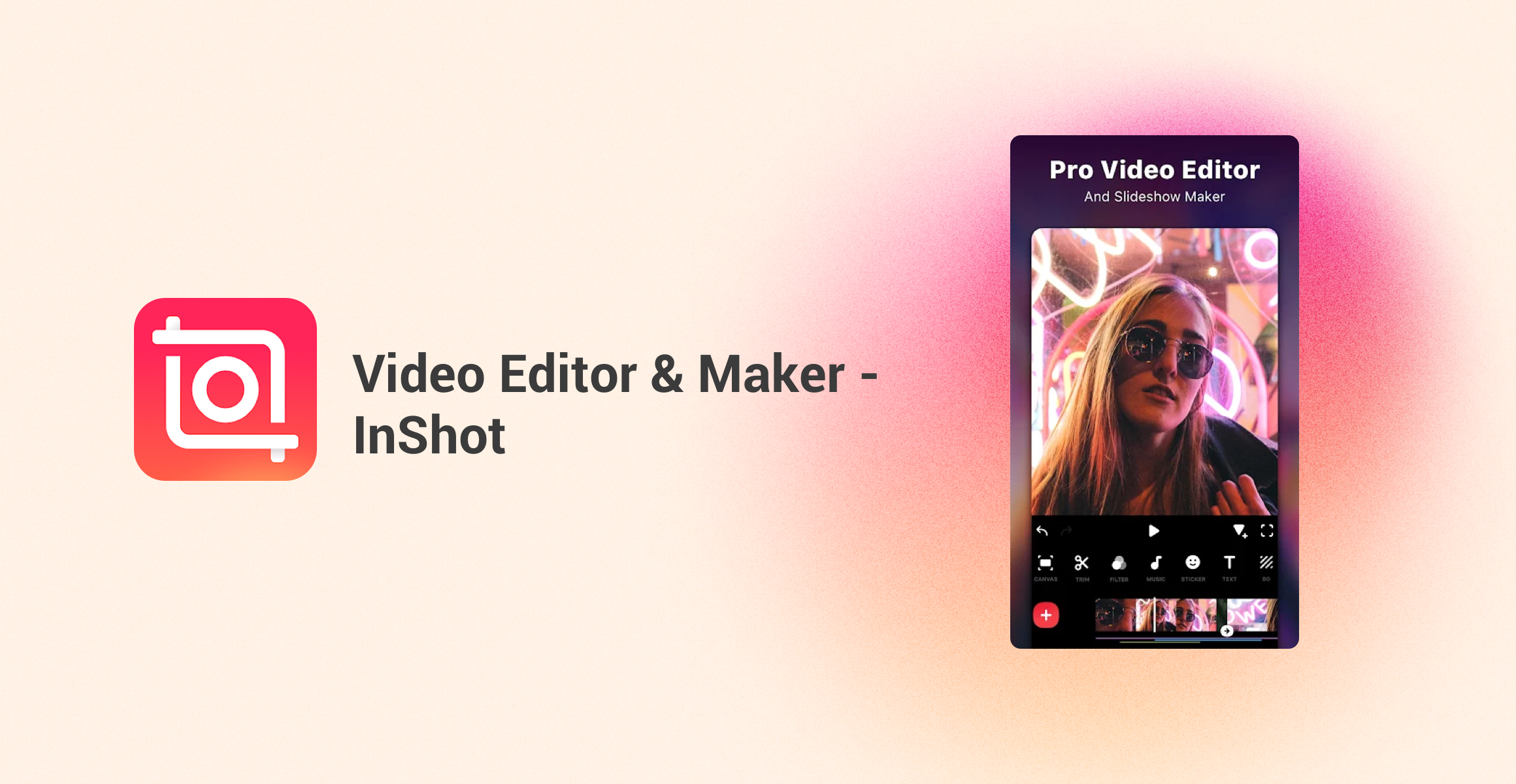
User Experience
- Interface Design:
Video Editor & Maker boasts a clean, professional interface with a focus on functionality. The design philosophy is minimalist, ensuring that the essential tools are easily accessible without clutter. The use of neutral tones and simple icons provides a non-distracting environment for focused editing. - Interactive Design:
Ease of use is a centerpiece of this app’s design. Navigating through the app is intuitive, with clear and logical menu structures. The app responds promptly to user inputs, and transitions between editing modes are seamless, ensuring a smooth and efficient workflow. - Personalization:
This app provides numerous options for personalizing video content. Users can choose from a variety of themes, filters, and music tracks. Additionally, Video Editor & Maker allows for the adjustment of video settings such as speed, color balance, and transitions, enabling creators to fully customize their output. - Stability and Performance:
Video Editor & Maker performs exceptionally well across different device specifications. The application manages high-resolution video editing without lag and maintains stability during extensive editing sessions. Regular updates help to keep the app optimized and free of bugs.
Functional Characteristics
- Core Functions:
The primary function of Video Editor & Maker is to provide a comprehensive suite of video editing tools. These include basic operations like trimming and merging, as well as advanced features such as multi-layer editing and chroma key (green screen) effects. The drag-and-drop timeline makes it easy to arrange clips and apply effects. - Additional Features:
Beyond basic editing, Video Editor & Maker offers additional capabilities like text overlays, animated stickers, and a vast music library. Social sharing options are integrated within the app, allowing users to quickly share their videos across multiple platforms. The app also supports cloud backup for project files, ensuring that work is never lost. - Innovations:
One of the innovative aspects of Video Editor & Maker is its AI-powered smart editing tools, which suggest filters and edits based on the content of the video. This helps streamline the editing process for users looking for quick adjustments and enhancements.
Community and Support
- Community Engagement:
Video Editor & Maker has a vibrant user community that actively shares tips, tutorials, and completed projects. The community aspect is bolstered by regular challenges and feature highlights within the app, encouraging users to engage and improve their skills. - Customer Service:
InShot Inc. provides excellent customer support for Video Editor & Maker. Users have access to a comprehensive help center with tutorials, FAQs, and email support. The response from the support team is typically swift and helpful, ensuring that users can resolve any issues promptly.
Market Positioning
- Target Audience:
This app is aimed at a broad audience, including social media influencers, amateur filmmakers, and anyone needing a reliable tool for video editing on the go. Its balance of simplicity and powerful features makes it accessible to both beginners and experienced users. - Competitors:
Video Editor & Maker competes with apps like Kinemaster and iMovie. While both competitors offer robust editing features, Video Editor & Maker stands out with its intuitive interface and extensive selection of effects and music tracks, providing a more user-friendly and customizable experience.
Personal Insights
- Highlights:
The most appealing aspect of Video Editor & Maker is its combination of a user-friendly interface and powerful editing tools. The ease with which users can create professional-looking videos makes it an invaluable tool for mobile video editing. - Drawbacks:
A potential drawback is that some advanced features may be locked behind a subscription, which could be a limitation for users not willing to pay. Additionally, the app’s heavy reliance on in-app purchases for certain effects and music tracks could be seen as a disadvantage.
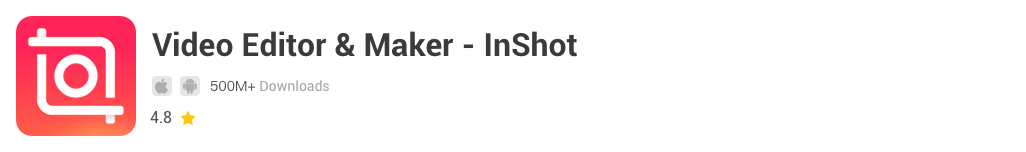 | View > |
|---|
Ratings:
- Interface Design: 8/10
- Interactive Design: 9/10
- Personalization: 8/10
- Performance: 9/10
B612 AI Photo & Video Editor: Enhance Your Visual Creations
Introduction
B612 AI Photo & Video Editor, developed by SNOW Corp., is a feature-rich application designed to enhance photo and video editing experiences. Known for its powerful AI capabilities, the app offers a variety of creative tools that cater to both casual users and professional editors looking to perfect their visuals.

User Experience
- Interface Design:
B612 features a sleek and modern interface with a minimalist approach. The design places essential editing tools front and center, making them easy to access. The overall layout is user-friendly, with a clean color palette that focuses attention on the editing canvas rather than extraneous elements. - Interactive Design:
The app excels in usability, with a logical flow that guides users through the editing process. Interactive elements are well-designed, ensuring that users can seamlessly navigate through various editing options. The app's touch controls are precise, making detailed edits straightforward and efficient. - Personalization:
B612 shines with its extensive personalization options. Users can customize their edits with a wide range of filters, beauty effects, and AI-powered enhancements that adjust in real-time. The app also supports custom settings for frequently used tools, adding efficiency to the editing process. - Stability and Performance:
The application performs reliably across different devices, maintaining smooth operation even with intensive use of AI features and high-resolution media. Regular updates ensure compatibility with the latest devices and provide bug fixes, ensuring a stable user experience.
Functional Characteristics
- Core Functions:
The mainstay of B612 is its robust photo and video editing capabilities. Users can perform basic edits like cropping, rotating, and color correction, as well as advanced edits utilizing AI for beauty enhancements and artistic effects. The app's real-time editing features allow users to see changes instantly, making the editing process more intuitive. - Additional Features:
In addition to core editing tools, B612 offers features such as AR stickers, music integration for video edits, and a variety of themed filters. Social sharing is deeply integrated, allowing users to post their creations directly to platforms like Instagram and Snapchat. The app also supports multi-language interfaces, making it accessible to a global user base. - Innovations:
B612 is distinguished by its advanced AI features that provide smart editing suggestions and real-time beauty enhancements. The app’s AR-powered features allow for unique interactive elements like animated stickers that can be applied in real time, offering a fun and creative editing experience.
Community and Support
- Community Engagement:
The app has a dedicated user community that actively shares creations and editing tips. B612 encourages user engagement through regular contests and feature highlights. This fosters a sense of community and allows users to learn from each other. - Customer Service:
Support for B612 users is robust, with access to detailed help documentation, tutorial videos, and responsive email support. The support team is known for its quick and effective responses, ensuring that users can resolve issues efficiently.
Market Positioning
- Target Audience:
B612 is ideal for a diverse audience, from social media enthusiasts to professional photographers and videographers. Its user-friendly interface and powerful editing tools make it suitable for users of all skill levels. - Competitors:
The app competes with other photo and video editing apps like VSCO and Facetune. While these apps offer similar editing capabilities, B612’s strong AI features and real-time editing tools provide a significant advantage, making it a preferred choice for users looking for sophisticated yet accessible editing options.
Personal Insights
- Highlights:
B612’s most compelling feature is its integration of AI to provide real-time enhancements and editing suggestions. The app’s user-friendly design and extensive range of creative tools make it a standout in the crowded field of photo and video editors. - Drawbacks:
One drawback of the app is that some advanced features may be limited to premium subscribers. Additionally, the abundance of features can be overwhelming for new users, potentially resulting in a steeper learning curve.
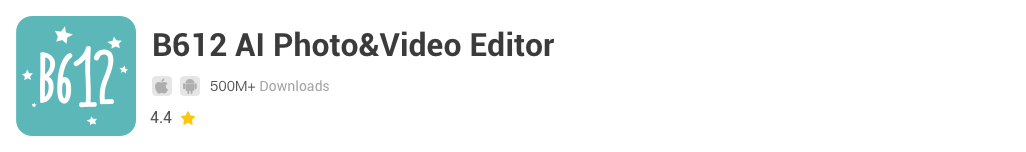 | View > |
|---|
Ratings:
- Interface Design: 8/10
- Interactive Design: 9/10
- Personalization: 9/10
- Performance: 8/10