Empower Your Creativity: Top Video Editing Apps for Stunning Visuals
CapCut: Elevate Your Video Editing Experience
Introduction
CapCut is a versatile video editing app designed to cater to both novice and experienced content creators. Developed by ByteDance, the app offers a wide range of features that make video editing both fun and highly effective. Its extensive toolkit and intuitive interface have quickly made CapCut a favorite among users looking to produce professional-quality videos on their mobile devices.
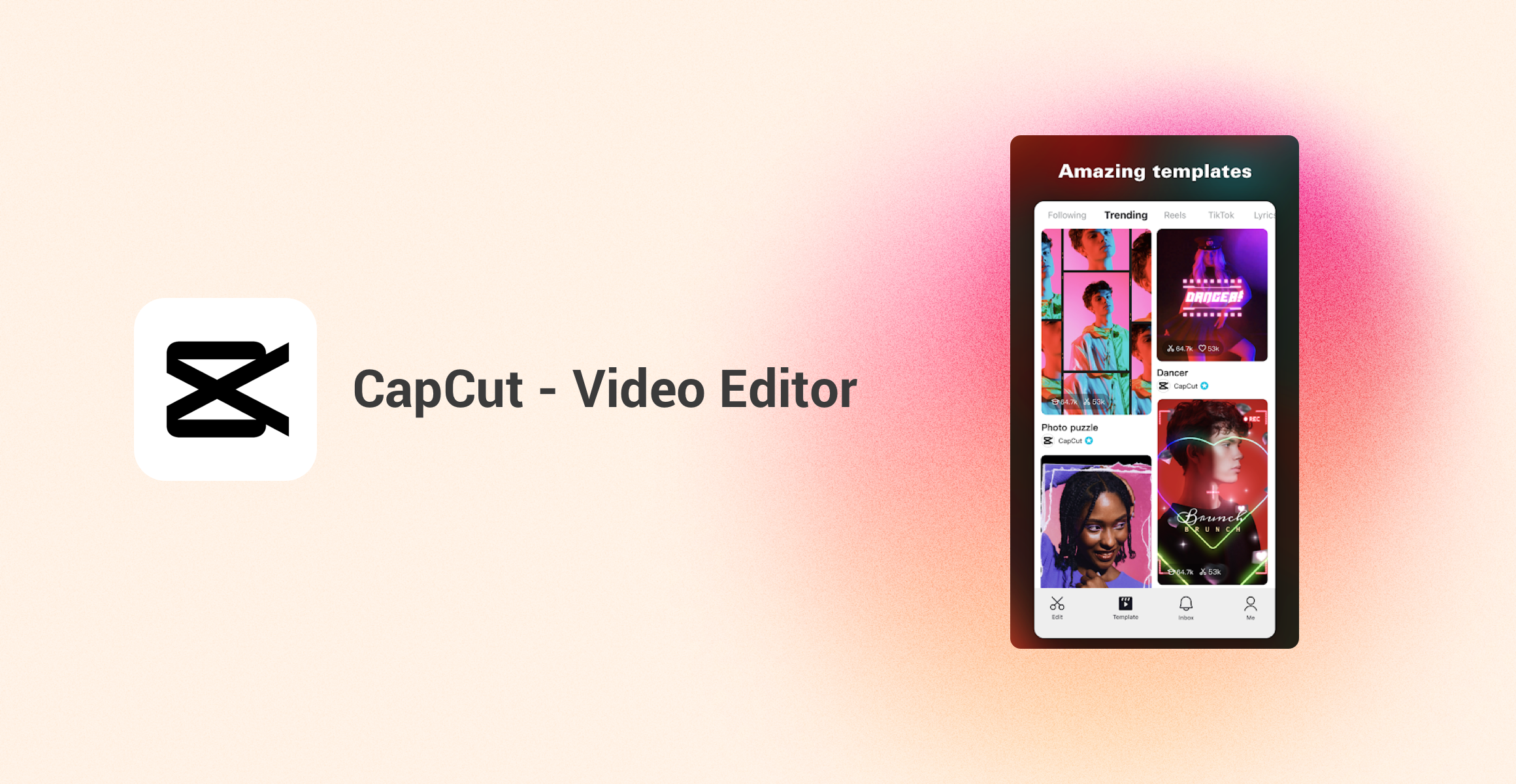
User Experience
Interface Design
CapCut boasts a clean, modern interface that is both visually appealing and functional. The layout is thoughtfully organized, with a dark theme that is easy on the eyes. The clean lines and intuitive arrangement of icons contribute to a seamless user experience. Icons are clearly labeled and designed with a minimalist approach, ensuring that users can easily find and utilize the app’s features.
Interactive Design
Navigating CapCut is straightforward and user-friendly. The app responds quickly to user inputs, and transitions between different editing modes are smooth and fluid. The touch controls are highly responsive, making precise edits possible even on small screens. The intuitive navigation logic allows users to swiftly move through the various tools and features, significantly reducing the learning curve.
Personalization
CapCut excels in personalization by offering a variety of customizable options. Users can choose from a vast library of filters, effects, and transitions to create unique and engaging videos. The app also allows for the import of custom fonts and music, giving creators complete control over the look and feel of their projects. Personalized settings can be saved for future use, enhancing efficiency.
Stability and Performance
In terms of performance, CapCut is highly reliable. The app handles high-definition video clips and complex edits without lag or crashes. Regular updates ensure that any bugs are quickly addressed, maintaining smooth performance. Even when working with large files, CapCut remains stable, providing a steady and dependable editing experience.
Functional Characteristics
Core Functions
CapCut's primary function is video editing, and it excels in this area. The app offers a comprehensive suite of tools, including trimming, splitting, merging, and adjusting video speed. Advanced features like keyframe animations, background removal, and chroma key enhance its utility for more intricate projects. The user-friendly timeline view makes it easy to arrange and edit clips precisely.
Additional Features
Beyond basic editing tools, CapCut provides a plethora of additional features. These include access to a vast library of built-in effects, transitions, and filters. Users can also incorporate text overlays, stickers, and music to enhance their videos. The app supports cloud storage integration, enabling users to save and access their projects from multiple devices effortlessly.
Innovations
CapCut stands out with its innovative features like automatic scene recognition and AI-powered editing suggestions. These tools assist users in creating professional-quality videos with minimal effort. The app’s social sharing capabilities are also noteworthy, allowing users to export videos directly to popular platforms like TikTok, Instagram, and YouTube.
Community and Support
Community Engagement
CapCut has fostered a strong community of users who actively share tips, tutorials, and finished projects. This vibrant community enhances the app's appeal by providing a platform for users to learn and grow their video editing skills. ByteDance's effective community management keeps the platform engaging and supportive.
Customer Service
CapCut offers accessible customer support through a combination of in-app help sections, detailed FAQs, and responsive email support. The support team is known for its quick and helpful responses to user inquiries, ensuring a high level of customer satisfaction.
Market Positioning
Target Audience
CapCut is ideal for a wide range of users, from casual video enthusiasts to professional content creators. Its ease of use makes it accessible to beginners, while its advanced features provide the tools needed for professional-grade projects.
Competitors
CapCut competes with other video editing apps like Adobe Premiere Rush and InShot. While these apps offer similar functionalities, CapCut's comprehensive feature set and user-friendly interface set it apart. Its extensive library of effects and seamless social media integration give it a competitive edge.
Personal Insights
Highlights
CapCut’s most impressive feature is its extensive range of editing tools combined with a highly intuitive interface. The app’s ability to handle complex edits with ease makes it a top choice for mobile video editing.
Drawbacks
One minor drawback is that some advanced features require a steep learning curve for beginners. Additionally, the app's performance can degrade slightly on lower-end devices, although this is a common issue among feature-rich applications.
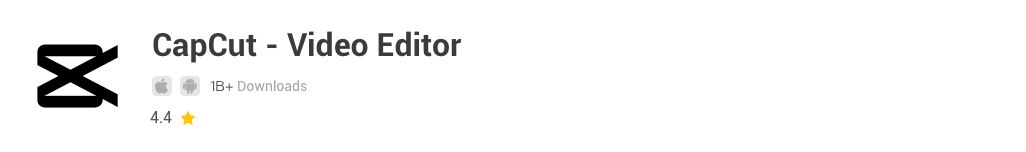 | View > |
|---|
Ratings
- Interface Design: 9/10
- Interactive Design: 9/10
- Personalization: 8/10
- Performance: 9/10
YouTube: The Ultimate Streaming Companion
Introduction
YouTube, the world’s largest video-sharing platform, has integrated powerful functionality within its mobile app to offer users a fully realized experience right from their smartphones. With billions of views daily, the YouTube app not only allows for effortless streaming but also features comprehensive tools for content creators and viewers alike.
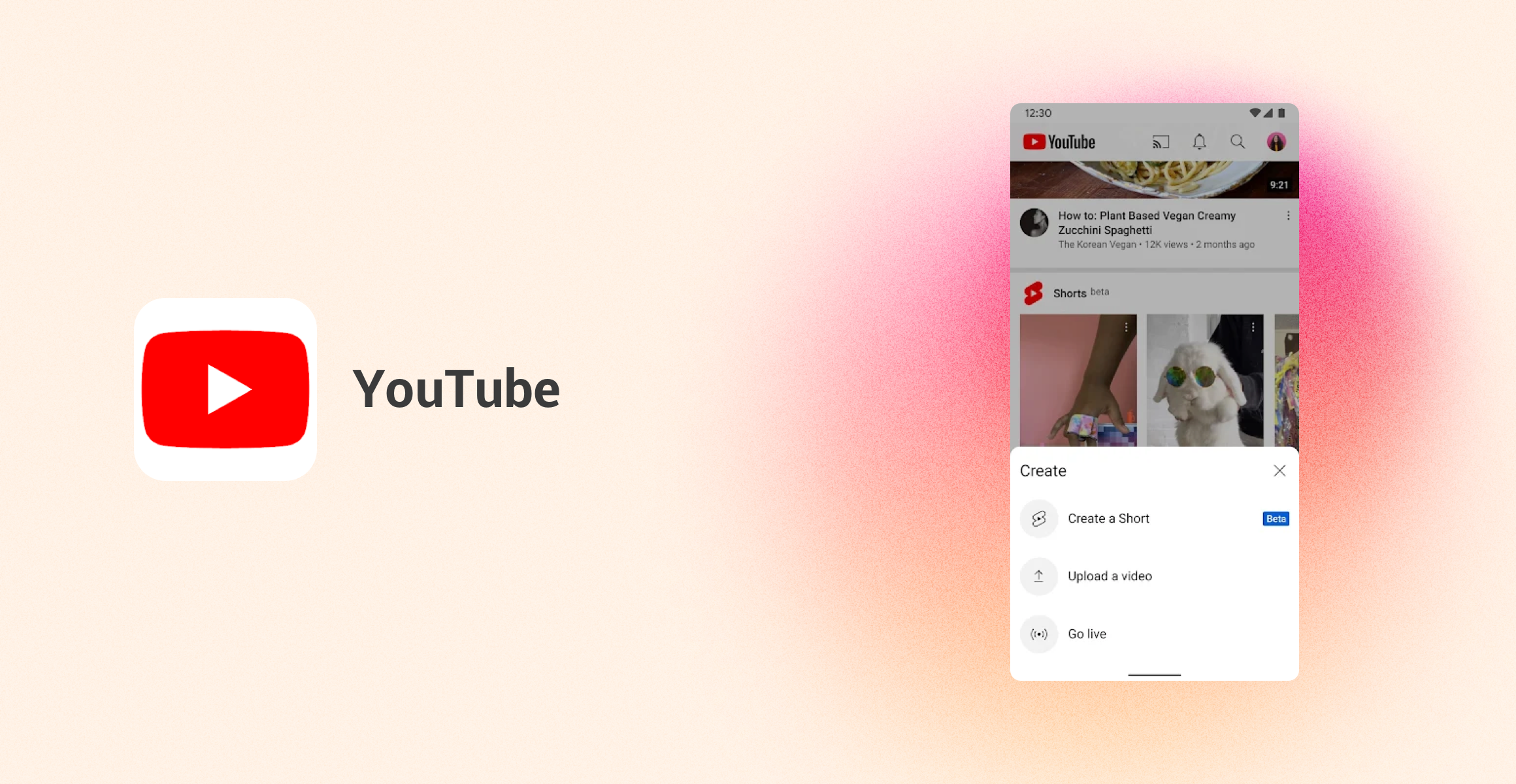
User Experience
Interface Design
The YouTube app features a sleek, modern design that prioritizes ease of use and functionality. The use of space is optimized with a clear, hierarchical layout that guides users intuitively. The app employs a classic red, white, and black color scheme that is clean and easily recognizable, making navigation straightforward.
Interactive Design
Interactivity is a key strength of the YouTube app. Browsing through videos is smooth, and the app’s search function is powerful, providing instant results. The app’s ability to adapt to different screen sizes ensures a consistent user experience across various devices. Touch controls are precise, making it easy to navigate through long videos or switch between content.
Personalization
YouTube excels in personalization, utilizing advanced algorithms to suggest videos tailored to individual viewing habits. Users can subscribe to channels, create playlists, and customize their home feed to reflect their interests. The app also allows for custom video settings, such as playback speed and quality preferences, enhancing the viewing experience.
Stability and Performance
Stability and performance are among YouTube’s biggest strengths. The app streams both standard and high-definition content smoothly, even in fluctuating network conditions. Regular updates help maintain its performance, ensuring that the app remains reliable and bug-free. Buffering is minimal, providing a near-seamless viewing experience.
Functional Characteristics
Core Functions
The primary function of the YouTube app is streaming video content. It supports a vast array of video formats and resolutions, from standard definition to 4K. The app also includes tools for uploading videos, managing subscriptions, and interacting with other users through comments and live chats.
Additional Features
Beyond its core functions, YouTube offers several added features. These include YouTube Premium, which removes ads and allows offline downloads, and YouTube Music, which offers a dedicated music streaming service. The app also supports live streaming and provides access to YouTube Originals, exclusive content available to Premium members.
Innovations
One of YouTube's most innovative features is its integration with Google Assistant, allowing users to control the app using voice commands. Additionally, the app’s ability to support VR content lets users experience videos in an immersive 360-degree format. The community tab on channel pages also fosters greater interaction between creators and their audience.
Community and Support
Community Engagement
YouTube's community engagement is unparalleled, with millions of active users interacting daily. The platform encourages creators to connect with their audience through comments, live streams, and community posts, fostering a vibrant and engaged user base.
Customer Service
YouTube provides robust support options, including comprehensive online help resources and community forums. For more personalized assistance, there is email and chat support for technical issues and account-related queries. The customer service team is known for its efficiency and responsiveness.
Market Positioning
Target Audience
YouTube is designed for a broad audience, from casual viewers and learners to professional creators and influencers. Its wide variety of content makes it appealing to users of all ages and interests.
Competitors
YouTube faces competition from platforms like Vimeo, Dailymotion, and Twitch. However, its vast library of content, superior algorithms for personalization, and robust community features secure its leading position in the market.
Personal Insights
Highlights
The most notable feature of the YouTube app is its extensive content library and powerful recommendation system. The app’s seamless integration with other Google services also adds to its convenience and utility.
Drawbacks
One significant drawback is the prevalence of ads in the free version, which can disrupt the viewing experience. Also, the app’s heavy reliance on an internet connection can be a limitation for users with unstable or limited connectivity.
 | View > |
|---|
Ratings
- Interface Design: 9/10
- Interactive Design: 9/10
- Personalization: 10/10
- Performance: 9/10
VivaVideo: Bring Your Vision to Life
Introduction
VivaVideo is an all-in-one video editing app designed for both amateurs and seasoned video editors. Known for its rich feature set and user-friendly interface, VivaVideo allows users to create stunning videos with ease. Its flexibility and robust editing tools have made it a go-to choice for individuals looking to produce high-quality video content on their mobile devices.

User Experience
Interface Design
VivaVideo features a vibrant and engaging interface that is both functional and aesthetically pleasing. The app uses a bright color palette that is easy to navigate, with well-organized menus and clearly labeled icons. The home screen provides quick access to the main editing functions, ensuring that users can start their projects without any hassle.
Interactive Design
Interactivity is a strong suit of VivaVideo. The app’s touch controls are intuitive and responsive, facilitating precise editing on touchscreens. The navigation logic is clear, with logical and accessible menus that guide users through the editing process. Transitions between different tools and screens are smooth, contributing to a seamless user experience.
Personalization
VivaVideo offers extensive personalization options. Users can choose from a variety of themes, filters, stickers, and music tracks to enhance their videos. The app also allows for custom adjustments to video settings such as brightness, contrast, and saturation. Furthermore, users can save and reuse their personalized settings in future projects, streamlining the editing process.
Stability and Performance
VivaVideo performs reliably across a range of devices. The app handles complex edits and large video files with minimal lag, although performance may vary somewhat depending on the device's specifications. Regular updates help maintain compatibility and performance, and the app’s stability ensures a smooth editing experience.
Functional Characteristics
Core Functions
VivaVideo excels in providing comprehensive video editing tools. Users can trim, cut, merge, and split video clips with ease. Advanced features such as multi-track editing, keyframe animations, and picture-in-picture (PIP) mode expand its capabilities. The storyboard-style editor simplifies the process of arranging clips into a cohesive narrative.
Additional Features
In addition to its core editing tools, VivaVideo offers numerous extra features. These include built-in transitions, animated text overlays, and a rich library of royalty-free music. The app supports high-definition exports and offers various sharing options to social media platforms and video hosting services. Cloud integration allows users to save and access their projects across different devices.
Innovations
VivaVideo sets itself apart with innovative features such as reverse playback and the ability to create GIFs from video clips. The app’s AI-powered smart editing tools help automate certain editing tasks, making it easier for users to create polished videos quickly. The inclusion of voice-over recording directly within the app is another standout feature.
Community and Support
Community Engagement
VivaVideo has a dynamic and active user community. The app encourages users to share their creations on social media and within the app’s own community. Regular competitions and challenges keep the community engaged and provide opportunities for recognition and feedback.
Customer Service
The app offers extensive support through detailed tutorials, FAQs, and a responsive customer service team. Users can reach out via email or through the app’s built-in support feature. The support team is known for its quick response times and helpful solutions, contributing to a positive user experience.
Market Positioning
Target Audience
VivaVideo is designed for a wide range of users, from casual video enthusiasts to professional editors. Its intuitive design makes it accessible for beginners, while its advanced features cater to the needs of more experienced users looking to create high-quality content.
Competitors
VivaVideo competes with apps like Kinemaster and LumaFusion. While these apps offer similar functionalities, VivaVideo’s robust feature set and ease of use give it a competitive edge. Its community features and regular content updates also add to its appeal.
Personal Insights
Highlights
VivaVideo’s standout feature is its comprehensive suite of editing tools combined with an intuitive interface. The app’s ability to handle complex edits and provide high-quality exports makes it an excellent choice for mobile video editing.
Drawbacks
A potential downside is that some of the more advanced features are locked behind a paywall, requiring a subscription. Additionally, the app's performance may vary on lower-end devices, which could affect the user experience.
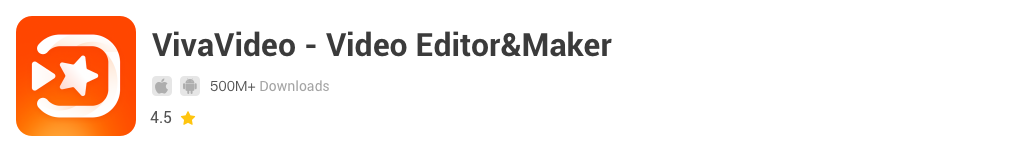 | View > |
|---|
Ratings
- Interface Design: 8/10
- Interactive Design: 8/10
- Personalization: 9/10
- Performance: 8/10