Streamline Your Tasks: Top Mobile Apps for Efficient Document Management and Communication
Adobe Acrobat Reader
Introduction
Adobe Acrobat Reader has long been regarded as the go-to application for viewing, annotating, signing, and sharing PDFs. Its reputation precedes it, making it a staple for professionals, students, and anyone who regularly interacts with PDFs.
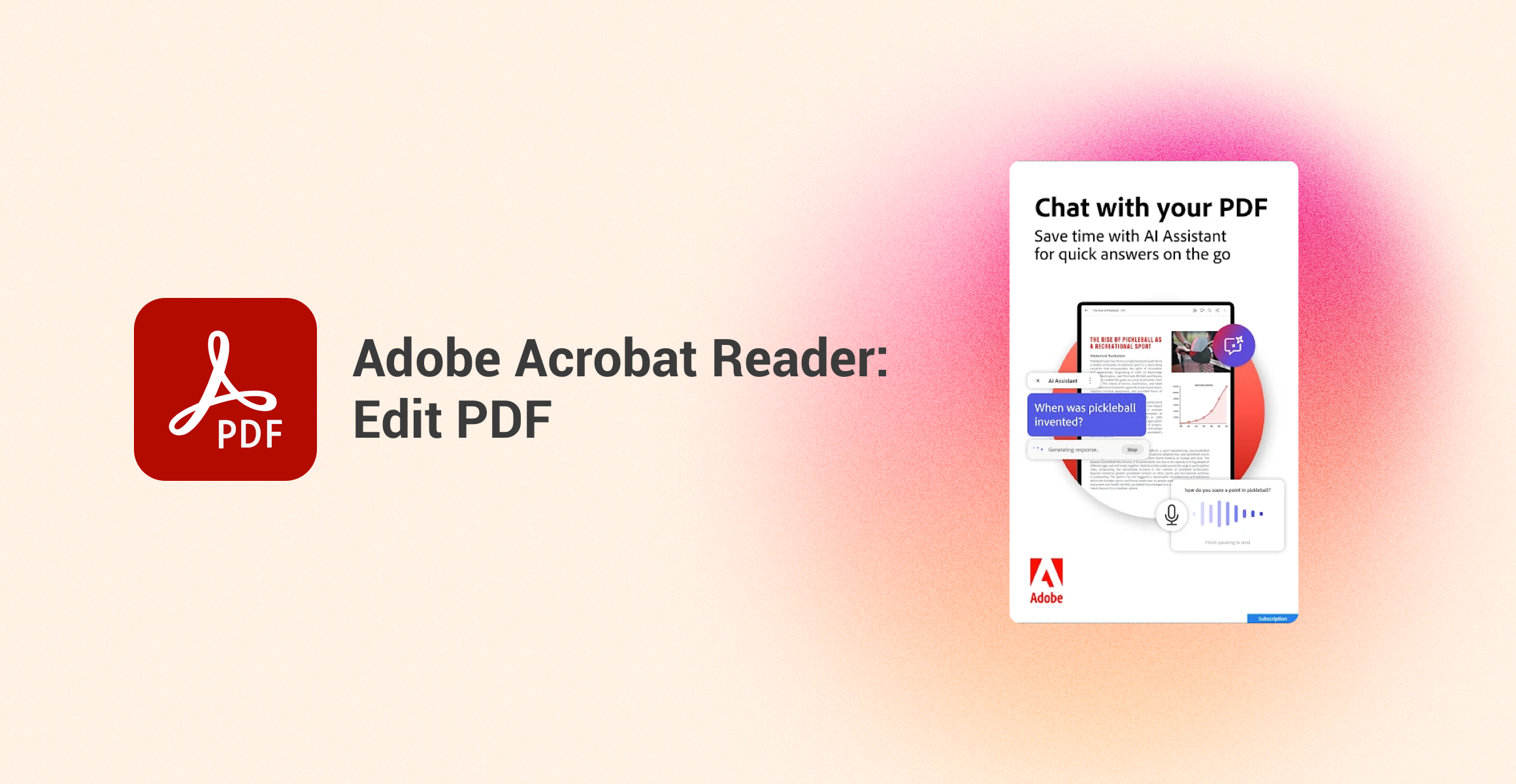
User Experience
- Interface Design:Adobe Acrobat Reader boasts a sleek and intuitive interface, favoring minimalistic design coupled with practical functionality. The use of a dark and light theme option provides versatility, ensuring it is comfortable to use in various lighting environments. Icons are clear and well-designed, contributing to an uncluttered layout that enhances user experience.
- Interactive Design:Navigation within the app is seamless, thanks to a logical layout that lets users find tools and options without the hassle. The responsiveness is impressive, with actions such as opening, editing, and navigating through PDFs being accomplished swiftly.
- Customization:The app offers a range of customization options, from annotating tools to signature styles. Users can define their workflow by organizing tools in a tray for quick access, and the personalized touch with digital signatures adds a layer of professionalism.
- Stability and Performance:Adobe Acrobat Reader shines in terms of stability and performance. The app operates smoothly even when handling hefty PDFs. Crashes are rare, and updates are frequent, enhancing both security and functionality.
Features
- Core Functions:At its core, Adobe Acrobat Reader excels in PDF viewing, annotating, and form-filling. Users can easily highlight text, add comments, and fill out forms. The seamless integration with Adobe Document Cloud allows for effortless access and storage of PDFs across devices.
- Additional Functions:The app goes beyond basic functionality with features like optical character recognition (OCR), enabling users to convert images and scanned documents into editable text. The sharing and collaboration capabilities are bolstered by integration with cloud services like Google Drive and Dropbox.
- Innovation:One of Adobe Acrobat Reader’s standout features is its e-signature functionality, enabling users to sign documents digitally. Additionally, the powerful file compression and PDF export options ensure that users have comprehensive control over their documents.
Community and Support
- Community Engagement:The Adobe community is vast and active, often engaging on forums and social media platforms, sharing tips and resolving user inquiries. The wealth of user-generated content ensures that solutions and best practices are readily available.
- Customer Service:Adobe’s customer service is reliable, with extensive support resources including detailed help articles, video tutorials, and responsive live support. Regular updates reflect user feedback, consistently enhancing the app’s capabilities.
Market Positioning
- Target Audience:Adobe Acrobat Reader caters to a diverse audience ranging from professionals in need of robust document management tools to students requiring efficient PDF handling. Its versatility makes it suitable for virtually anyone dealing with PDF documents.
- Competitors:Competitors like Foxit PDF Reader and PDFelement offer similar functionalities but often fall short in terms of integration and advanced features. Foxit provides speed and efficiency, while PDFelement focuses on a more user-friendly interface.
Personal Insights
- Highlights:The most appealing aspect of Adobe Acrobat Reader is its comprehensive feature set, particularly the ability to annotate and sign documents seamlessly. The design’s simplicity aids in effective navigation, even for new users.
- Drawbacks:Its array of features might be overwhelming to casual users who only need basic PDF viewing capabilities, and it can be resource-heavy for older devices.
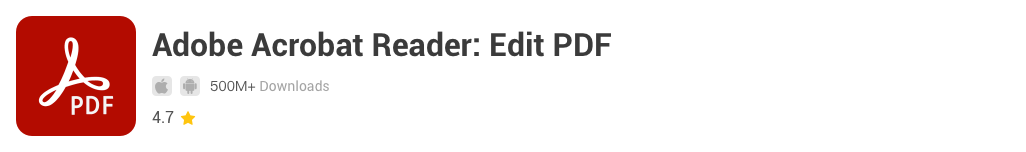 | View > |
|---|
Ratings:
- Interface Design: 9/10
- Interactive Design: 9/10
- Customization: 8/10
- Performance: 9/10
WPS Office
Introduction
WPS Office, a multi-platform office suite, provides users with a comprehensive package for word processing, spreadsheets, and presentations. This lightweight yet powerful app positions itself as a potent alternative to more established office solutions.

User Experience
- Interface Design:WPS Office features a modern, visually appealing interface that balances between simplicity and functionality. The color scheme is primarily light, with well-placed icons and toolbars that promote ease of use. The minimalist design ensures that users are not overwhelmed by too many visual elements.
- Interactive Design:The app is remarkably user-friendly, with smooth navigation between documents and tools. Responsive design means that actions are executed promptly without noticeable lag, enhancing the overall efficiency and experience.
- Customization:WPS Office offers a host of customization options, from various templates for documents to adjustable toolbars. Users can personalize their workspace environment extensively, adapting the app to their preferences and work habits.
- Stability and Performance:Known for its lightweight nature, WPS Office performs admirably even on devices with limited resources. The app handles multitasking and large documents with ease and rarely crashes, ensuring a steady and reliable user experience.
Features
- Core Functions:WPS Office excels in providing comprehensive tools for word processing, spreadsheets, and presentations. Its compatibility with Microsoft Office formats (DOCX, XLSX, PPTX) ensures seamless transitions between different office suites.
- Additional Functions:The app includes features like PDF conversion, cloud integration with services such as Google Drive and Dropbox, and a built-in document editor. The ability to edit PDFs directly offers significant value, setting WPS Office apart from many competitors.
- Innovation:Collaborative features such as document sharing and real-time editing are among WPS Office’s innovative highlights. The built-in tabbed document viewer allows users to manage multiple files within a single window efficiently, enhancing productivity.
Community and Support
- Community Engagement:The active user community often engages through forums and social media, providing valuable insights and assistance. The widespread user base ensures that troubleshooting help and tips are readily accessible.
- Customer Service:WPS Office provides extensive support resources, including detailed guides and responsive customer service. Regular updates incorporate user feedback, continually enhancing the app’s performance and functionality.
Market Positioning
- Target Audience:WPS Office appeals to a wide array of users, from students and freelancers to professionals needing a reliable, cost-effective office suite. Its extensive feature set makes it suitable for both casual users and those with more demanding office needs.
- Competitors:Competitors such as Microsoft Office and Google Workspace offer robust solutions but at higher costs. Microsoft Office is comprehensive but resource-heavy, while Google Workspace excels in collaboration but requires constant internet access.
Personal Insights
- Highlights:WPS Office’s most impressive feature is its ability to provide a full suite of office tools while maintaining a lightweight and user-friendly design. The range of templates and customization options is also noteworthy.
- Drawbacks:The app’s extensive functionality might be unnecessary for users with basic needs, and premium features are gated behind a subscription paywall, which might deter some users.
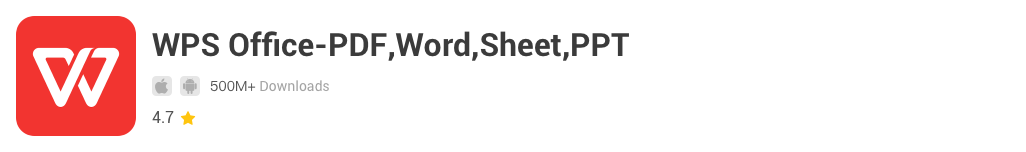 | View > |
|---|
Ratings:
- Interface Design: 8/10
- Interactive Design: 8/10
- Customization: 9/10
- Performance: 9/10
Opera Mini
Introduction
Opera Mini is a web browser designed to offer a fast and secure browsing experience, particularly optimized for mobile devices with limited data and slower internet connections. As a long-time player in the browser market, Opera Mini continues to evolve, providing users with a blend of speed, efficiency, and security.
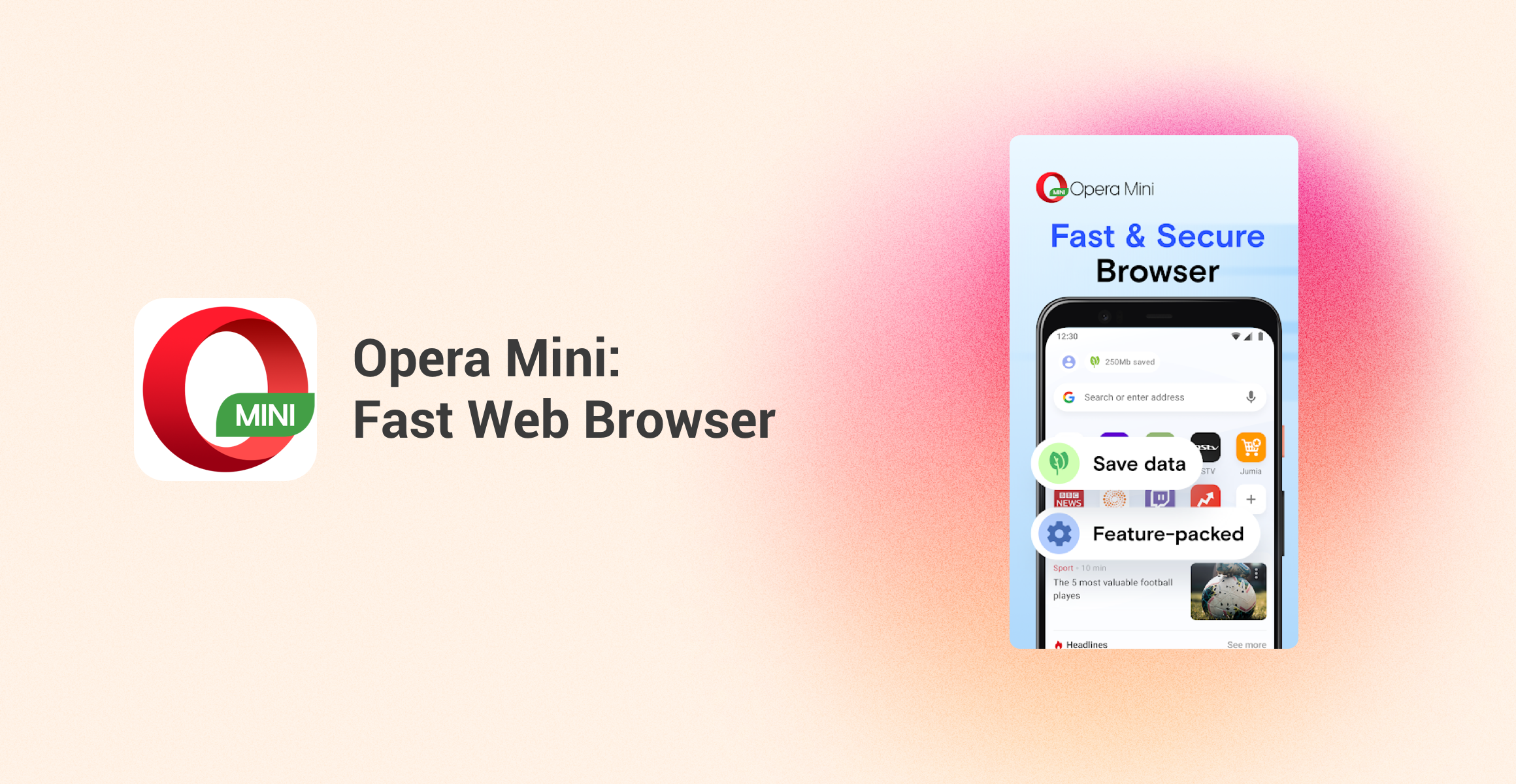
User Experience
- Interface Design:Opera Mini features a clean and efficient interface, prioritizing speed and ease of use. The color scheme is simple yet effective, enhancing readability with a clean white background and pops of red for icons and accents. The intuitive design ensures that users can navigate the browser with minimal effort.
- Interactive Design:The app is designed with a focus on speed and efficiency. Navigation is straightforward, with quick access to frequently visited sites and a smart news feed. The responsiveness is commendable, with pages loading swiftly even under constrained network conditions.
- Customization:Opera Mini allows for a degree of customization, with options to personalize the home screen, manage bookmarks, and synchronize data across devices using an Opera account. Users can also modify the browser’s appearance with themes and layouts to suit their preferences.
- Stability and Performance:Known for its performance optimization, Opera Mini performs well across various devices, including those with lower specs. The browser is stable, rarely crashing, and employs data-saving techniques to enhance speed and efficiency without compromising on performance.
Features
- Core Functions:The primary function of Opera Mini is web browsing, where it excels by compressing data to speed up page loading times. This makes it particularly beneficial for users on limited data plans or slow internet connections.
- Additional Functions:Opera Mini offers built-in ad blocking, a handy VPN for secure browsing, and a smart download manager that organizes downloads and saves data. The integration of a news feed tailored to the user’s interests adds an extra layer of functionality.
- Innovation:Opera Mini’s data-saving technology is a standout feature, reducing data usage significantly by compressing web pages. The offline reading mode allows users to save pages for later, ensuring access even when offline.
Community and Support
- Community Engagement:Opera boasts a loyal and active user community, engaging on various platforms to share tips, report issues, and suggest improvements. The community’s size ensures that users can find plenty of resources and assistance.
- Customer Service:Opera provides extensive support through their website, including FAQs, forums, and direct customer support. The company is responsive to feedback, frequently issuing updates that incorporate user suggestions and fix existing issues.
Market Positioning
- Target Audience:Opera Mini is ideal for users seeking a fast, efficient, and secure browsing experience, especially those on limited data plans or in areas with unreliable internet connectivity.
- Competitors:Competitors like Google Chrome and Mozilla Firefox focus on comprehensive browsing experiences but are often more resource-intensive. Chrome excels in speed and ecosystem integration, while Firefox offers robust privacy features.
Personal Insights
- Highlights:The most striking aspect of Opera Mini is its data-saving capability, making it a highly efficient browser. The built-in VPN and ad blocker enhance privacy and security, adding value for users concerned about online safety.
- Drawbacks:The simplicity of the interface might leave advanced users craving more functionality, and some websites may not display accurately due to the stringent data compression techniques.
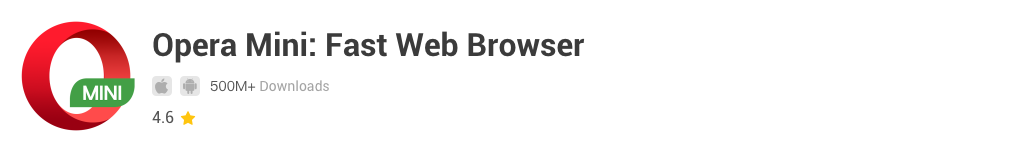 | View > |
|---|
Ratings:
- Interface Design: 8/10
- Interactive Design: 9/10
- Customization: 7/10
- Performance: 9/10
Gmail Go
Introduction
Gmail Go is a streamlined version of the standard Gmail app, designed to perform efficiently on devices with limited resources while ensuring fast and reliable access to email. Despite being lightweight, it retains the core functionalities users expect from Gmail.
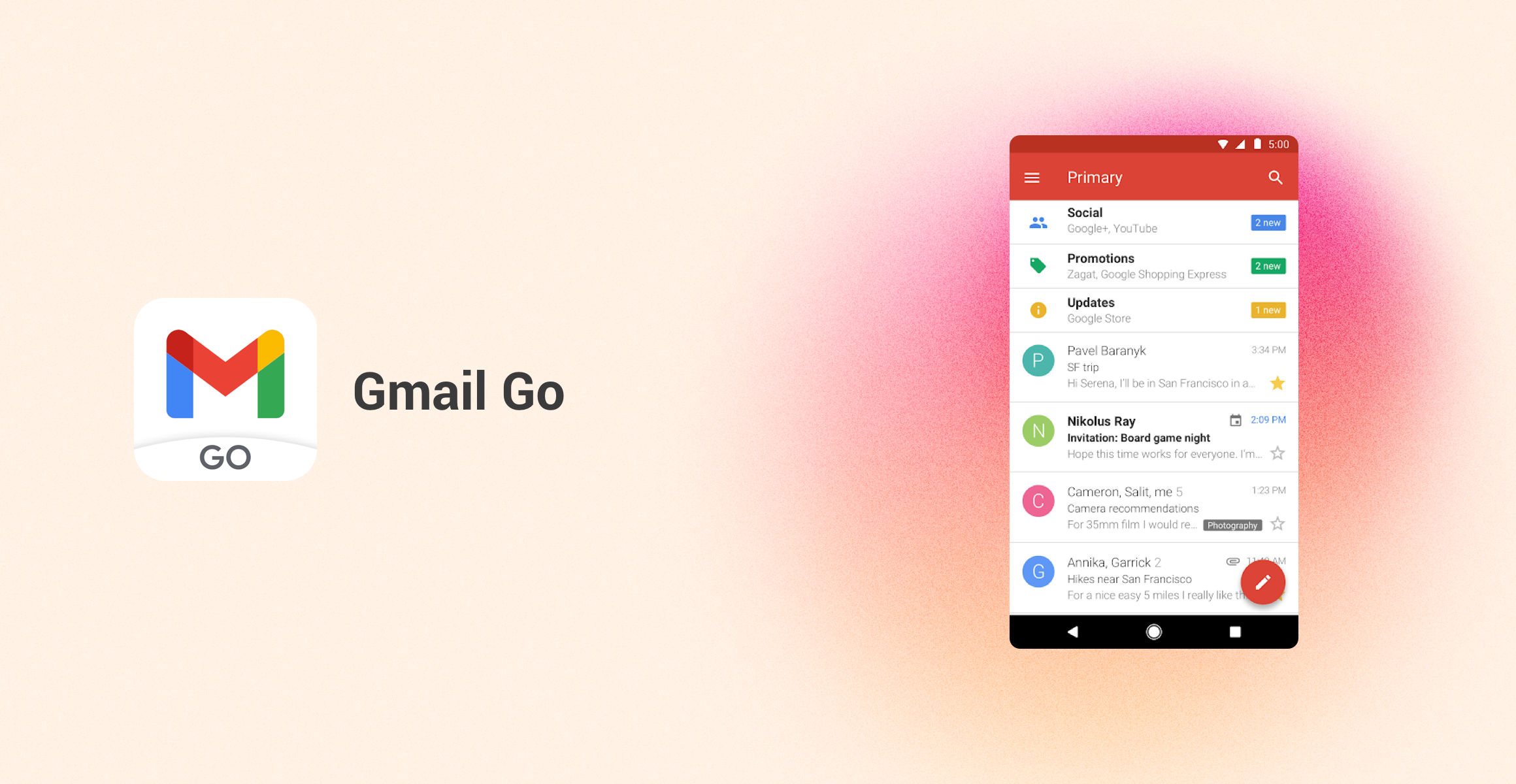
User Experience
- Interface Design:Gmail Go maintains a clean, intuitive interface similar to its full-fledged counterpart. The color palette is consistent with Google's branding, making the user experience familiar and comfortable. Icons and buttons are clearly defined, aiding in easy navigation.
- Interactive Design:The app is crafted for simplicity and speed, with reduced animations and optimized navigation paths. User interactions are smooth, ensuring quick access to emails and features. The design caters to swift email management, perfect for users on the go.
- Customization:While simpler than the full Gmail app, Gmail Go offers essential customization options such as label management, inbox categories, and notification settings. Users can tailor email organization to their preferences without the bulkiness of unnecessary features.
- Stability and Performance:Gmail Go excels in performing reliably on low-end devices. The app is stable, lightweight, and ensures prompt synchronization with less resource consumption. It’s designed to operate smoothly even with constrained resources, minimizing lag and crashes.
Features
- Core Functions:Hosting essential functionalities like composing, sending, and organizing emails, Gmail Go supports up to 15GB of free storage. Its search function is robust, allowing users to find emails quickly and efficiently, thanks to Google’s powerful search algorithms.
- Additional Functions:The app includes efficient spam filtering, smart email categorization, and notifications. Although it omits some advanced features found in the standard Gmail app, it ensures core functionalities are well supported.
- Innovation:Gmail Go’s innovation lies in its optimization for performance without sacrificing key functionalities. The smart reply feature, which offers quick responses based on the content of received emails, enhances user convenience.
Community and Support
- Community Engagement:Gmail’s extensive user base and active community ensure that there is ample support available online. Users can access forums, help centers, and social media platforms to find solutions and share experiences.
- Customer Service:Google’s customer service is robust, with comprehensive support documentation, FAQs, and responsive customer support. Feedback is actively sought, with regular updates reflecting user suggestions and enhancing performance.
Market Positioning
- Target Audience:Gmail Go is tailored for users with low-end devices or those requiring a lightweight email app that maximizes performance and efficiency. It’s ideal for users in regions with limited connectivity and data constraints.
- Competitors:Competitors include Microsoft Outlook and Yahoo Mail, which offer similar functionalities. Outlook is feature-rich but resource-intensive, while Yahoo Mail offers personalization but lacks Gmail’s seamless integration with other Google services.
Personal Insights
- Highlights:Gmail Go’s standout attributes are its speed and efficiency, providing essential email functionalities without overburdening the device. The familiar interface and robust spam filtering offer significant value.
- Drawbacks:The pared-down feature set might disappoint users accustomed to the full range of options available in the standard Gmail app, and some might miss the advanced settings and customization.
 | View > |
|---|
Ratings:
- Interface Design: 8/10
- Interactive Design: 8/10
- Customization: 7/10
- Performance: 9/10