Opera Mini
Introduction
Opera Mini is a web browser designed to offer a fast and secure browsing experience, particularly optimized for mobile devices with limited data and slower internet connections. As a long-time player in the browser market, Opera Mini continues to evolve, providing users with a blend of speed, efficiency, and security.
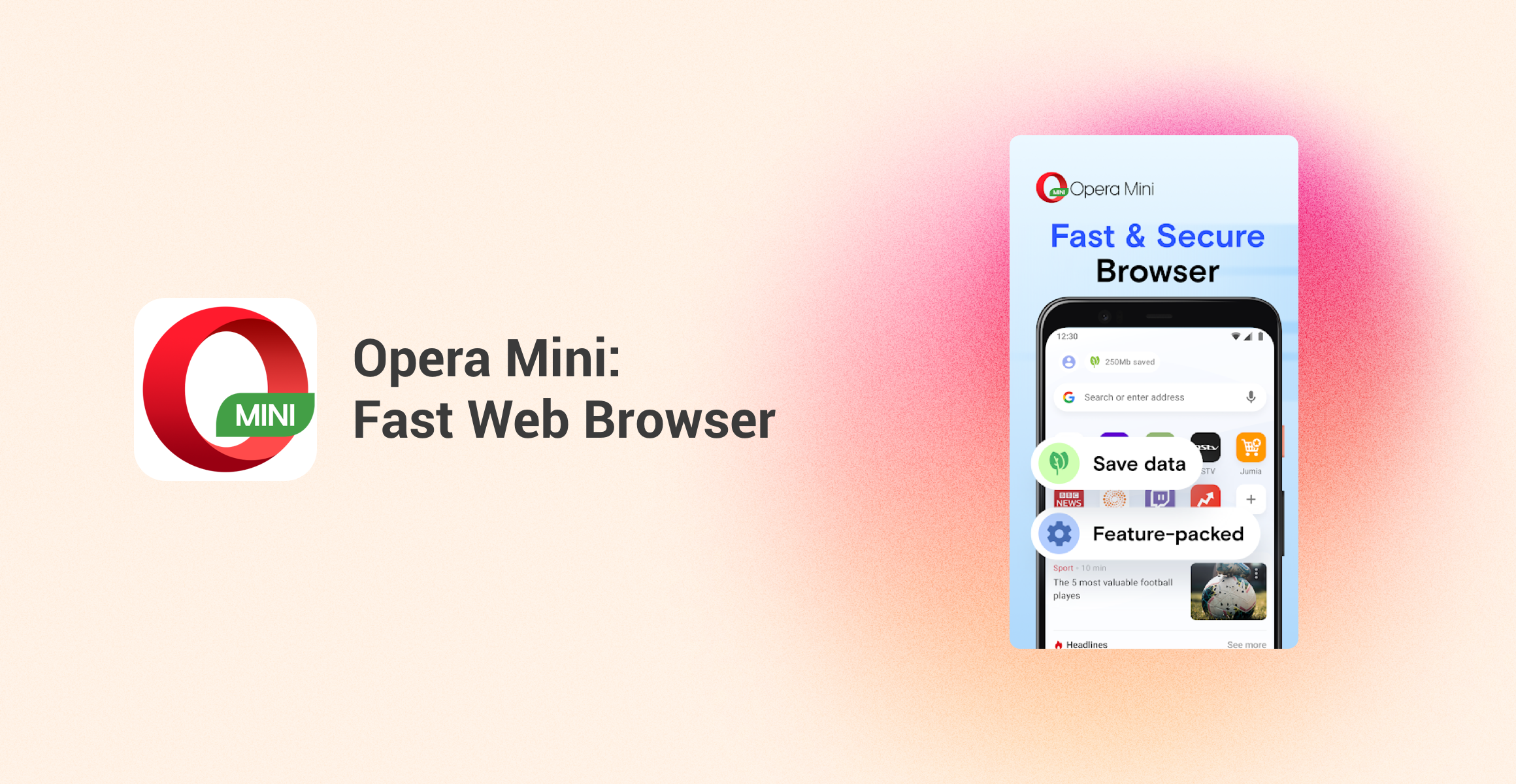
User Experience
- Interface Design:Opera Mini features a clean and efficient interface, prioritizing speed and ease of use. The color scheme is simple yet effective, enhancing readability with a clean white background and pops of red for icons and accents. The intuitive design ensures that users can navigate the browser with minimal effort.
- Interactive Design:The app is designed with a focus on speed and efficiency. Navigation is straightforward, with quick access to frequently visited sites and a smart news feed. The responsiveness is commendable, with pages loading swiftly even under constrained network conditions.
- Customization:Opera Mini allows for a degree of customization, with options to personalize the home screen, manage bookmarks, and synchronize data across devices using an Opera account. Users can also modify the browser’s appearance with themes and layouts to suit their preferences.
- Stability and Performance:Known for its performance optimization, Opera Mini performs well across various devices, including those with lower specs. The browser is stable, rarely crashing, and employs data-saving techniques to enhance speed and efficiency without compromising on performance.
Features
- Core Functions:The primary function of Opera Mini is web browsing, where it excels by compressing data to speed up page loading times. This makes it particularly beneficial for users on limited data plans or slow internet connections.
- Additional Functions:Opera Mini offers built-in ad blocking, a handy VPN for secure browsing, and a smart download manager that organizes downloads and saves data. The integration of a news feed tailored to the user’s interests adds an extra layer of functionality.
- Innovation:Opera Mini’s data-saving technology is a standout feature, reducing data usage significantly by compressing web pages. The offline reading mode allows users to save pages for later, ensuring access even when offline.
Community and Support
- Community Engagement:Opera boasts a loyal and active user community, engaging on various platforms to share tips, report issues, and suggest improvements. The community’s size ensures that users can find plenty of resources and assistance.
- Customer Service:Opera provides extensive support through their website, including FAQs, forums, and direct customer support. The company is responsive to feedback, frequently issuing updates that incorporate user suggestions and fix existing issues.
Market Positioning
- Target Audience:Opera Mini is ideal for users seeking a fast, efficient, and secure browsing experience, especially those on limited data plans or in areas with unreliable internet connectivity.
- Competitors:Competitors like Google Chrome and Mozilla Firefox focus on comprehensive browsing experiences but are often more resource-intensive. Chrome excels in speed and ecosystem integration, while Firefox offers robust privacy features.
Personal Insights
- Highlights:The most striking aspect of Opera Mini is its data-saving capability, making it a highly efficient browser. The built-in VPN and ad blocker enhance privacy and security, adding value for users concerned about online safety.
- Drawbacks:The simplicity of the interface might leave advanced users craving more functionality, and some websites may not display accurately due to the stringent data compression techniques.
Ratings:
- Interface Design: 8/10
- Interactive Design: 9/10
- Customization: 7/10
- Performance: 9/10
Intro
Video Editor & Maker - InShot is a powerful, yet intuitive mobile application designed to bring professional video editing capabilities right at your fingertips. It transforms the way users create, edit, and share their video content, catering to both beginners and seasoned creators alike who seek a seamless editing experience on-the-go. With its comprehensive toolkit and user-friendly interface, InShot empowers you to turn raw footage into visually stunning stories, ready to captivate audiences across social media platforms.
Function
InShot boasts an array of features that make video editing a breeze. Key functionalities include advanced video trimming and splitting, allowing precise control over your clips. Its multi-layer support enables adding multiple videos, photos, and even music tracks, fostering creativity with layers of visual and audio elements. Users can also leverage a rich library of filters, effects, and transitions to enhance video aesthetics. Text and sticker tools further personalize creations, while the speed control feature lets you adjust playback for dramatic slow-motion or dynamic time-lapses.
User experience
The app's interface is meticulously crafted for smooth navigation and quick learning. A clean layout ensures all tools are easily accessible, minimizing the learning curve for new users. InShot’s efficient rendering engine processes edits swiftly, reducing waiting times for previews and exports. Regular updates bring fresh content and improvements, demonstrating a commitment to enhancing the user journey continually. Additionally, the app respects user privacy, ensuring video processing happens locally on the device.
Advantage
One of InShot's prime advantages lies in its versatility. Whether it’s creating Instagram-ready square videos, crafting cinematic landscapes for YouTube, or even making engaging TikTok clips, the app supports various aspect ratios without compromising quality. Its extensive music library and sound effects elevate videos without the need for external resources. The absence of a watermark on edited videos, even on the free version, distinguishes InShot from many competitors. Furthermore, the app's performance optimization ensures smooth operation even on mid-range devices.
Shortcoming
While InShot offers a wealth of features, advanced users might find certain professional-grade tools, such as advanced color grading or keyframe animation, to be limited compared to desktop editing software. The app also promotes in-app purchases for accessing premium features and removing ads, which some users may perceive as a drawback. Lastly, though rare, occasional bugs or crashes have been reported during intensive editing sessions, emphasizing the need for continued technical refinement.
User review
Hira Zohaib
InShot is a game-changer for video editing! This app is packed with features like trimming, splitting, and merging clips, plus adding music and effects. Its user-friendly interface makes editing a breeze. I love how I can easily create professional-looking videos with just a few taps. InShot is a must-have for anyone looking to level up their mobile video editing! 5/5 stars!
Ashfhak Siddiquee
InShot is a fantastic app for mobile video editing! Its intuitive interface and robust set of features make it incredibly user-friendly, while still providing powerful tools for more advanced editing. The ability to easily add music, text, and filters ensures that videos look polished and professional. Highly recommended for anyone looking to edit videos on the go!
shirley rivera
InShot is an amazing app! The variety of features it offers is incredible, making it perfect for both beginners and advanced users. The intuitive interface makes editing videos a breeze, and the high-quality output never disappoints. I particularly enjoy the filters, transitions, and music options. I look forward to exploring more of what InShot has to offer. Highly recommend!
Michelle Wilburn
Finally, a video editing app that works immediately, is easy to learn, and allows me to specifically have a nice variety of options in the text background settings, which was difficult for me to find in other apps I've tried. I put a lot of scriptures in my videos, so I needed something like this with text background options to make the text visible and look professional. This is perfect!
Victoria Best (Tori)
I love it! You can edit videos, and photos easily. From YouTube, TikTok, and more, you can edit your videos and photos with a wide selection of effects and texts. There's a background remover tool to use either manually remove the background yourself or their AI tool can do it for you. They also let you add your own audio file! Something CapCut doesn't have. FREE with good quality is a win! InShot is a whole lot better than CapCut if you ask me.
Walkaholic
The tabs and editing is smooth to use. There is sound effects and voice over without using external microphone which is good. Complete editing tools which is best for free video editing. It's so simple to use. I was surprised with its very easy task. A free editing video app that almost have it all in free mode. It's worth to be a best app ever. With this, I made my video with a very good results. Thank you Inshot team for providing free mode app with excellent performance
Becky Hebert
***** UPDATE: NOW, I NEED U ON WINDOWS 11! I can't go on without you!!! GET THIS APP ya'll! ----(my prev. review still applies)---I have been using this app for over 3 years. The simple but powerful interface, stability, and features available even in the free module, provides everything a beginner to intermediate user needs. I can't afford the paid version, but it is affordable to most. I haven't been able to add templates though. Thank you to your developers. Great work! 😁
Yoyo Noodle
I've been using inshot for 3 or so years at this point. It's literally my go-to for editing. I usually edit on high end programs like Premiere or davinci on my PC, and while inshot isn't quite there, it's options definitely don't make me feel like I'm missing out on much. For me it's worth the premium. Side note: One amazing thing I discovered is that the caption feature is capable of captioning more languages than standard english. It can actually translate the language accurately. Amazing
Easton Seiler
The most comprehensive video and photo editing software I've ever used. My go-to video editor for my videos! Each update adds even more helpful features and functions, and doesn't have any subscription per-use nonsense. It would be appreciated if there was some kind of tracking for stickers or PIP to stay on a moving part of a video or such...Keep up the great work!
Nik Blach
Id argue this is the best "fast" picture and video editor on phone. Worth paying for, this is my go to editor for when I travel and want to make videos out of all the content I see. I began using this because Instagram's editor had sound syncing issues when I added to much content to one video. I've never had a technical limitation issue with Inshot.
Information
Category
PhotographyVersion
V2.016.1439Tag
videos | animation | inshotRate
Reviews
215659Installs
500,000,000+Developer
InShot Video EditorContent Rating
EveryoneAI video editor with music! Edit video with effects, slideshow & slow motion