Google Home: Your Smart Home Command Center
Introduction
Google Home is a robust app designed to control Google Nest and Chromecast devices, along with thousands of connected home products like lights, cameras, and thermostats. Google Home acts as the central hub for all your smart home devices, enabling users to manage their entire home ecosystem from a single platform.
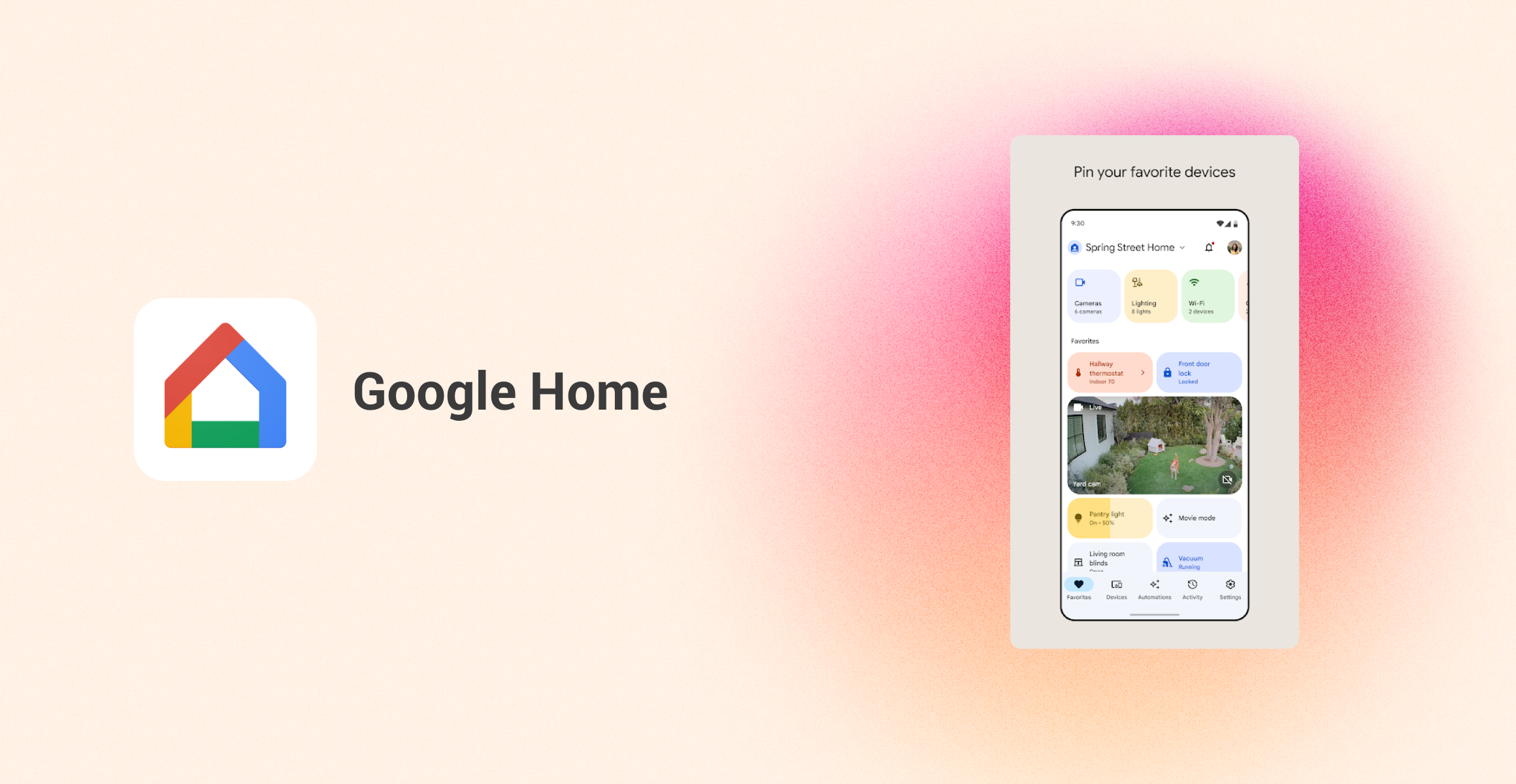
User Experience
- Interface Design:Google Home’s interface is sleek and minimalist, reflecting Google's signature design ethos. The layout is intuitive with a clean white backdrop and subtle grey accents, making the vivid app icons stand out. Icons are easily recognizable and spaced comfortably, ensuring usability without feeling cluttered.
- Interactive Design:Navigating Google Home is straightforward. The application's menu is logically categorized, allowing users to quickly find and control devices. Response time is nearly instantaneous, with actions reflecting in real-time. The app’s setup guides and device integration are streamlined, making it user-friendly even for tech novices.
- Personalization:Google Home allows considerable customization. Users can create personalized routines, name devices, and assign them to specific rooms. Scenes and automation rules can be tailored to fit unique needs, providing a personalized smart home experience.
- Stability and Performance:Google Home delivers consistent performance. Device controls are reliable, with rare instances of glitches or crashes. Regular updates from Google ensure improved functionality and bug fixes, maintaining overall app stability.
Functional Characteristics
- Core Functions:Google Home's primary function is device management. Users can add, control, and monitor a multitude of smart home devices. The app facilitates voice commands via Google Assistant, enhancing hands-free control and ease of use.
- Additional Features:Extensive integration with third-party services, multi-user support, and voice match capabilities extend Google Home's functionality. The app also supports media streaming control for connected devices like speakers and TVs, offering a seamless multimedia experience.
- Innovations:Google Home stands out with its advanced voice recognition and adaptability. The Assistant integration and compatibility with a wide range of devices set it apart, ensuring it meets the demands of modern smart homes.
Community and Support
- Community Engagement:Google Home boasts a vibrant user base with active community forums where users share tips and troubleshooting advice. The extensive online documentation and community support enhance the user experience.
- Customer Service:Google offers comprehensive support for Google Home users. The help center is replete with guides and FAQs, and direct support is available for more complex issues. The response time and quality of service are generally commendable.
Market Positioning
- Target Audience:Google Home is ideal for tech-savvy users and households looking to integrate and automate their smart home devices. Its user-friendly interface also makes it accessible to those new to smart home technology.
- Competitors:Competing with Amazon Alexa and Apple HomeKit, Google Home holds its ground with seamless Google ecosystem integration and robust voice assistant capabilities. While Alexa may offer more third-party device compatibility, Google Home excels in ease of use and natural language processing.
Personal Insights
- Highlights:The intuitive interface, reliable performance, and deep integration with Google services make Google Home a standout choice. The voice control feature significantly enhances the smart home experience.
- Drawbacks:Sometimes device compatibility can be limited compared to competitors, requiring manual setup for certain products. Additionally, reliance on a strong internet connection can affect performance.
Ratings:
- Interface Design: 9/10
- Interactive Design: 9/10
- Personalization: 8/10
- Performance: 9/10
Intro
Skype is a pioneering communication platform that has reshaped the way we connect with others globally. Launched in 2003, it has since become synonymous with internet-based voice and video calls, offering a seamless experience across devices for users in Europe, America, and worldwide. With its user-friendly interface and comprehensive feature set, Skype enables not just audio and video chats but also instant messaging, file sharing, and even international calling to mobiles and landlines at affordable rates.
Function
Skype's functionality revolves around its core capabilities: high-definition video calls that support group conversations of up to 50 people, allowing friends, families, and business teams to stay connected visually. It also offers crystal-clear voice calls with echo cancellation technology. Users can send instant messages, emojis, and share files of various formats during calls or independently. The app integrates with Microsoft Office, facilitating collaboration on documents in real-time. Additionally, Skype Credit and subscriptions enable cost-effective international calling to non-Skype numbers.
User experience
The Skype experience is designed to be intuitive and adaptable, with a sleek, modern interface available in multiple languages. Its cross-platform compatibility ensures that users can continue their conversations seamlessly from smartphones, tablets, laptops, or desktop computers. The app synchronizes contact lists and chat history automatically, ensuring users never miss a message regardless of the device they last used. Regular updates ensure improved performance and introduce new features based on user feedback.
Advantage
One of Skype's key advantages lies in its extensive global reach and established reputation, making it a trusted choice for both personal and professional communications. Its video conferencing capabilities, especially group calls, are unmatched in terms of ease of use and accessibility. The integration with Microsoft services enhances productivity, while features like live subtitles and call recording cater to diverse user needs. Moreover, Skype’s affordability, particularly for international calls, sets it apart from traditional telecommunication services.
Shortcoming
Despite its many strengths, Skype faces criticism for occasional connectivity issues and call quality fluctuations, which can be attributed to network dependencies. The app has also been criticized for battery consumption on mobile devices during prolonged usage. Some users find the interface cluttered compared to newer, more minimalist communication apps. Furthermore, while Skype offers end-to-end encryption for text messages, the same level of security is not extended to voice and video calls by default, which may concern privacy-conscious users.
User review
Станислав Бончев
The good thing is it works on all platforms and the video and audio quality is superb. The bad thing is it is slow and doesn't update when not in focus. It is not optimized for the Microsoft's own Surface Duo. (The one js code for all devices is a bad thing.)
Kemmy Music
I like the Application, but my only problems are, if you open different application and want to come back, it has to load again. If you can make it remain when the person left and come back to meet the same place. Thanks. And another problem is you can just block the account immediately the account has been created. Why it is so? and if you decide to to look for your friends and add them, they block the account. I learnt it's a Application for friends.
Matt Tobin
Very easy to use. I have mainly used it to communicate with individuals by text, but I have watched a video of a pal (at the time I was using my desktop and didn't have a working webcam). I get notifications if a friend messages me while I'm not available and can respond later. I haven't had any problems or disruptions. I need to try to use the video and files haring functions.
Yuceler
This app acts weirdly. Whenever I install, it produces tens of contacts for the same person in the contact list. I merge them but there are so many of them. I get tired and uninstall it. But still it is much better than WhatsApp. I wish more people continued to use it.
Milos P
I misjudged you , forgive me Skype Kami San hehehehe, you are Excellent Skype team please I really like your app it's excellent in some ways and it's very useful to me so please please 🙏 fix these issues about glitching , it's not snappy it takes a long while to update convos and share files , maybe a settings option when you join a conversation to enter with muted mic and video, a wallpaper for conversations, the color change option is excellent thank you, thank you for your effort .
My Life Thai
I love Skype, because I can call land-lines when I am overseas and send my photos from my phone to my computer, when I don't have a USB cable around. Skype is still the best, since I can keep in touch with family and I love being able to install the App on both my phone and laptop.
Exar 305
User-friendly app with lots of features and quality calls. Please include the "Show my presence to others" feature to be able to toggle whether the user wants to have people knowing when was the last time they used the app or not.
Linda Bright
I use Skype to keep in touch with my husband 24/7 as we're in a long-distance relationship. The audio quality is excellent and Skype has been consistently reliable with only needing to refresh the call every 24 hours (approximately).
Ravi Chaudhary
Absolutely the best app for working in an organisation and supporting all the required documents, images, video and audio. Any type of file can be easily sent.
Ardo Murro
quite stable, for me this is important. Some time red notification number (1) stays on icon bot no notifications inside...little disturbing. Media files is ok...small size bot dont eat quality like some other messaging app..
Information
Category
CommunicationVersion
V8.98.0.207Tag
skype | chat | smsRate
Reviews
415598Installs
1,000,000,000+Developer
SkypeContent Rating
EveryoneConnect, Create, Talk & Discover, now with Bing GPT-4