Waze Navigation & Live Traffic: Crowdsourced Navigation Excellence
Introduction
Waze is a community-driven navigation app that provides real-time traffic information, route optimization, and navigation assistance. Unlike traditional navigation apps, Waze relies on user-generated data to offer up-to-the-minute traffic conditions, making every drive safer and more efficient.
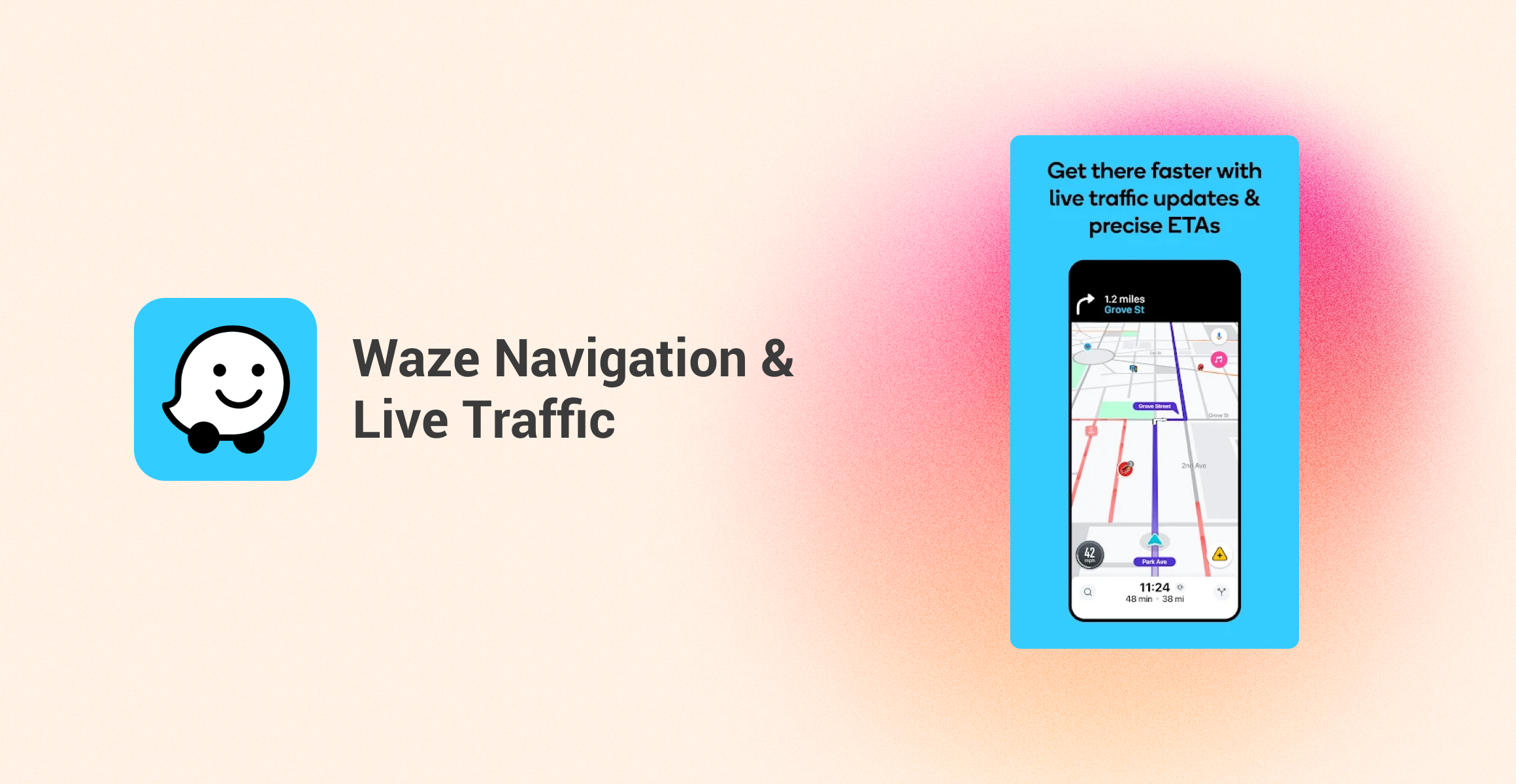
User Experience
- Interface Design:Waze features a bright, engaging interface with vibrant colors and bold icons. The map view is intuitive, showcasing traffic conditions and hazards with clear visual indicators. The playful design makes navigation enjoyable while remaining functional.
- Interactive Design:The app is highly interactive, with user contributions forming the core of its functionality. Navigating through the app is straightforward, with quick access to essential features. The real-time updates are impressively prompt, making Waze a responsive navigation tool.
- Personalization:Waze offers considerable personalization options. Users can customize routes, set driving preferences, and select from various voice navigation options. The app also supports integration with calendar events for seamless trip planning.
- Stability and Performance:Waze performs consistently well, even in high-traffic conditions. The real-time updates are reliable, and the app remains stable across different mobile devices. Occasional glitches may arise, but these are rare and promptly addressed.
Functional Characteristics
- Core Functions:Core functionalities include real-time traffic updates, hazard alerts, and turn-by-turn navigation. The app excels in providing accurate ETAs, with routes dynamically adjusting based on live traffic data.
- Additional Features:Additional features include integration with music streaming services, carpool options, and the ability to customize alerts and notifications. Users can also share their location and ETA with friends and family directly through the app.
- Innovations:Waze's use of crowdsourced data for traffic information and road hazards is a major innovation. This community-driven approach ensures that users receive the most current and relevant navigation data.
Community and Support
- Community Engagement:Waze has a highly active community of users who constantly contribute traffic data, making it one of the most dynamic navigation apps. The app’s social features and engagement tools foster a strong sense of community.
- Customer Service:Support for Waze is available through an extensive help center and community forums. The response time from customer service is generally quick, with effective solutions to common issues.
Market Positioning
- Target Audience:Waze is perfect for drivers who want real-time traffic information and a community-driven navigation experience. It's particularly useful for commuters and travelers looking to avoid traffic jams and road hazards.
- Competitors:Competing with Google Maps and Apple Maps, Waze stands out with its crowdsourced traffic data and unique social features. While Google Maps offers broader functionality, Waze excels in providing up-to-date traffic conditions and dynamic navigation.
Personal Insights
- Highlights:The real-time, crowdsourced traffic updates and hazard alerts are key strengths of Waze. The app's engaging interface and social features make every drive more enjoyable and efficient.
- Drawbacks:Waze's reliance on user data means it can be less effective in areas with fewer users. Additionally, the colorful interface, while engaging, might be distracting for some users during driving.
Ratings:
- Interface Design: 8/10
- Interactive Design: 9/10
- Personalization: 8/10
- Performance: 9/10
Intro
Google Maps is a powerhouse in the world of navigation applications, offering comprehensive mapping services that span the entire globe. Developed by Google, it has become an indispensable tool for millions, providing accurate directions, real-time traffic updates, and rich location data since its launch in 2005. With seamless integration across devices and a user-friendly interface, Google Maps transforms the way we explore and navigate our world.
Function
Google Maps boasts a myriad of functions designed to enhance the user's navigation experience. Key features include detailed street maps, satellite imagery, 360-degree panoramic views with Street View, real-time traffic conditions, public transportation routes and schedules, as well as biking and walking directions. Users can search for places of interest, businesses, and addresses, save locations for future reference, and even share their real-time location with friends and family. Integration with Google Search allows for easy discovery of nearby restaurants, gas stations, and other points of interest.
User experience
The application’s intuitive design ensures a smooth and efficient user journey. Upon launching Google Maps, users are greeted with a clean interface that quickly adapts to display their current location. Typing or voice input allows for effortless search functionality. Regular updates ensure the app remains responsive and bug-free, while personalized recommendations based on previous searches add a touch of convenience. However, the sheer volume of information can sometimes overwhelm new users, requiring a slight learning curve to fully harness its potential.
Advantage
One of Google Maps' most significant advantages lies in its unparalleled accuracy and global coverage. Its vast database, constantly updated with contributions from users worldwide, ensures maps stay current. The app's ability to reroute based on live traffic data significantly reduces travel time. Additionally, its offline mode enables map access without an internet connection, a feature particularly valuable for travelers. Integration with other Google services, like Google Assistant and Google Calendar, further enhances its utility.
Shortcoming
Despite its many strengths, Google Maps is not without shortcomings. Privacy concerns have been raised due to the app’s extensive data collection practices. Users who value privacy may feel uneasy about the amount of personal information required for a tailored experience. In some regions, public transportation data may be incomplete or outdated, affecting the reliability of suggested routes. Lastly, the app can be resource-intensive, leading to battery drain on mobile devices if used extensively.
User review
Renea McDaniel
I really love the Google Maps app cause it's been very accurate for helping me to get to a destination that I'm not familiar with. It gives very precise directions on how and the best way to go to get to my destination. If I didn't use Google Maps for directions to my destination I would literally get lost in no time, especially in a strange town or city an even in the country side!!!!!!!!!!
Aaron Jump
I ruined it 😂 when it updated and I turned off web/app activity. Back to normal now. Maps is a Godsend. Mostly accurate, good pictures, reviews of restaurants and great directions. Can even download offline maps for local stuff. Not always up to date on road closures, but otherwise the most handy map app I've found. Can even see and report speed traps, road closures, closed lanes, etc. Tell your speed in mph, and overall make trips easier/more fun/ more productive. The AI still lacking.
K Dub
Google Maps is very helpful, and I often depend on it because I sometimes travel to places that I have never been. It gets me there with usually no problem. I have noticed that recently when I arrived, and it asked me if I was satisfied with the directional guidance, which I usually am. When I tap on the "done" word, it does not close out . I keep the app updated, so the update is not the problem, but something seems to be wrong with it not responding to "done" at the end of the trip.
Francesco Puccettone
The lists are the single most useful feature in this app, but they sadly still need a lot of work, such as allowing the customization of place icons for each list, so that they don't all appear indistinguishable from each other when viewing a certain region! In addition, the Public Transit layer doesn't show any railway tracks, which significantly reduces its utility. EDIT: lists have meanwhile massively improved and Google maps is a more essential app than ever
Kate K
Always helps me find where I need to go. It usually takes longer during rush hour traffic though. I wish it had a full screen view of map route when you turn the phone screen sideways. Now it covers up half of screen both vertical and horizontal. It's hard to see the route sometimes. I wish they would let us rotate map sideway to see an enlarged view to see location better or avoiding accidents, etc. It's too hard to read details on only half of the screen. Thank you! Create full view option.
Carl Olsen
This app is exceptional. I particularly like being able to download offline maps so that they work well in areas with poor cell service such as when in the mountains or when traveling. It would be nice if I could also download satellite imagery for some areas, fully knowing it would take an enormous amount of storage. Feature request: add "avoid dirt roads" option.
chris clayton
Brilliant app. I'm a driver and really couldn't do without it.. does need to ask to U turn though. Instead of taking you a mile out of your destination.. small blips now and again from miles into kilometres. And doesn't talk the directions now and again Otherwise excellent...Noticed a bigger problem over the last few weeks it's crashing and freezing. I have to keep turning my phone on and off its so annoying. Think I will try another app sorry guys...
Raja Usman Mehmood
I rely on Google Maps for getting around town and other places and it's usually spot on. The traffic updates are a lifesaver and the whole interface is very user-friendly. One thing that would be amazing is better offline functionality. Sometimes I lose signal and getting stuck staring at a blank map isn't ideal. Overall, Google Maps is a fantastic app, but improved offline features would make it unbeatable!
Brittany McCue
Google Maps is an indispensable app for navigating the world. Its accurate maps, real-time traffic updates, and turn-by-turn directions make getting around effortless. The search function is robust, helping users find businesses, restaurants, and attractions with ease. The interface is user-friendly, and the integration with other Google services is seamless. Highly recommend for anyone needing reliable navigation on their smartphone!
Armando Valencia
Thank you for the quick reply, I love maps. I use it all the time. I'm a local guide level 6. I followed the steps and if problems occur I shall come back. .... I'm having issues with the new update, the new navigation bar. The one that popps up below the old exit and share.. You cannot exit the app if you need to close the directions. It's bugged, idk how to explain it.
Information
Category
Travel & LocalVersion
V11.80.0301Tag
gps | maps | trafficRate
Reviews
641842Installs
10,000,000,000+Developer
Google LLCContent Rating
EveryoneReal-time GPS navigation & local suggestions for food, events, & activities