Files by Google
Introduction:
Files by Google is a comprehensive file management app designed to keep your device organized and running efficiently. It emphasizes ease of use, brilliant organization, and powerful tools for managing your files.
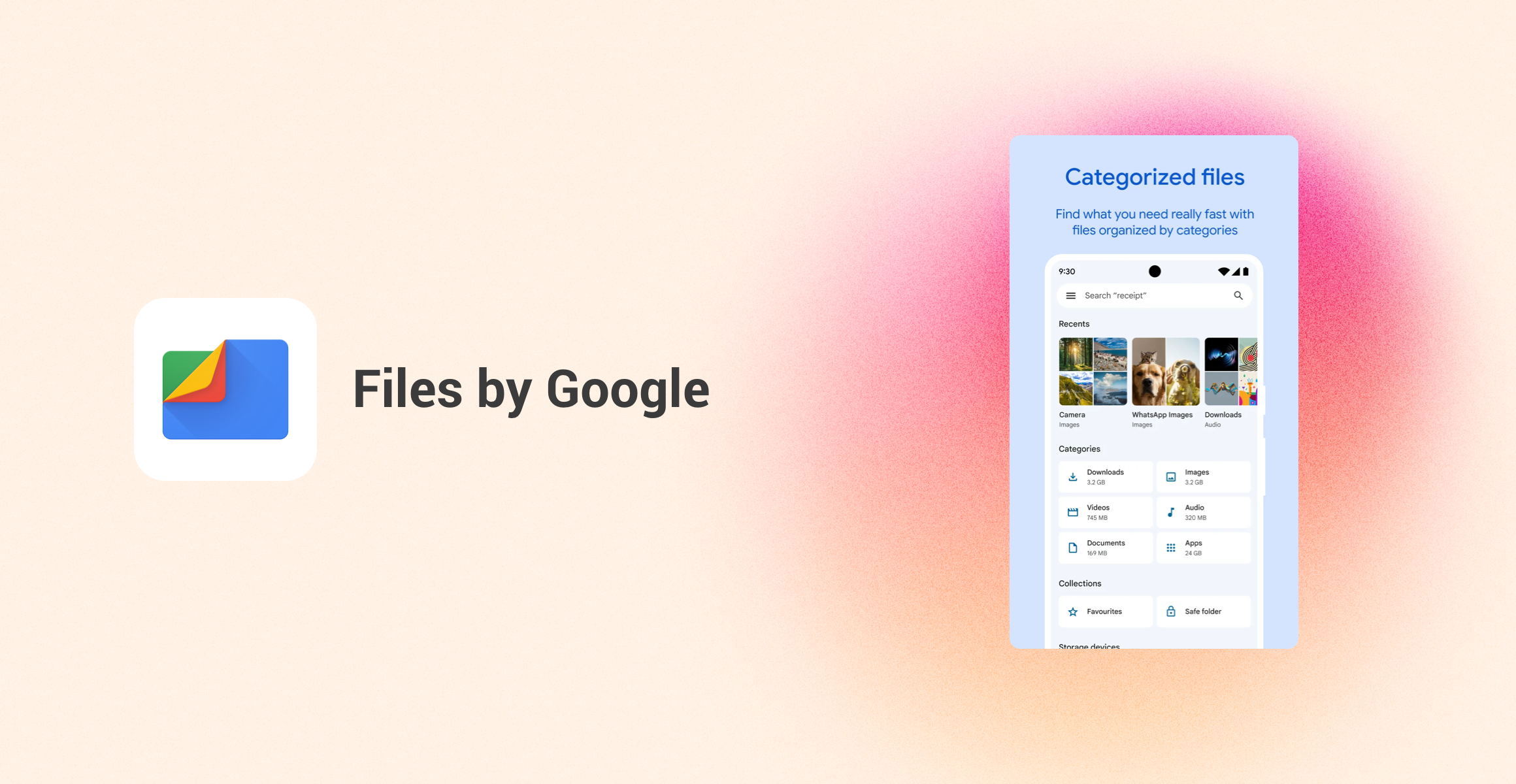
User Experience:
- Interface Design:The app features a clean, uncluttered interface with intuitive navigation. The use of tabs and categories for quick access makes it easy to find and manage files. The color scheme is simple yet elegant, facilitating user interaction.
- Interactive Design:Navigation within Files by Google is seamless, with quick operations and responsive actions. The app offers clear visual feedback, making file management tasks straightforward and user-friendly.
- Customization:While Files by Google focuses more on functionality than personalization, it allows users to rename files, sort by various criteria, and create custom folders.
- Stability and Performance:The app performs reliably, handling large files and complex operations with ease. It is stable, rarely crashing, and provides swift file transfers and cleanups.
Features:
- Core Functions:Files by Google shines in its core functionalities: file management, storage cleanup, and offline sharing. Users can easily browse files and folders, delete unnecessary files, and free up storage space with a few taps.
- Additional Functions:The app offers a robust file search feature, smart recommendations for files to delete, and cloud storage integration. Offline file sharing using Bluetooth is another valuable addition.
- Innovation:Smart file categorization and clutter removal set this app apart. It uses machine learning to suggest files for deletion, optimizing your device’s performance.
Community and Support:
- Community Engagement:The community aspect of Files by Google is less prominent, but user forums and help centers exist to troubleshoot common issues and share usage tips.
- Customer Service:Google’s support for the app includes a comprehensive help section and customer support that addresses user queries effectively. Regular updates enhance the app's functionality based on user feedback.
Market Positioning:
- Target Audience:This app is perfect for users seeking efficient file management and storage solutions without the need for intensive customization.
- Competitors:Competitors like ES File Explorer and Solid Explorer offer more customization but lack the intuitive design and performance of Files by Google. ES File Explorer is feature-rich but often cluttered, while Solid Explorer focuses on aesthetics.
Personal Insights:
- Highlights:The app’s simplicity and efficiency in managing files and freeing up space make it indispensable for Android users.
- Drawbacks:The lack of extensive customization options might deter users looking for deeper personalization.
Ratings:
- Interface Design: 9/10
- Interactive Design: 8/10
- Customization: 7/10
- Performance: 9/10
Intro
Files by Google is a streamlined file management application designed with simplicity and efficiency at its core. Developed by Google, it offers users a lightweight yet powerful tool to organize, clean up, and access their device storage effortlessly. The app shines in its ability to help users free up space, locate files quickly, and share files offline between devices – all while ensuring privacy and security through Google's trusted services.
Function
Key features of Files by Google encompass a comprehensive file browser that categorizes files into images, videos, documents, and more for easy navigation. Its storage cleaning feature intelligently identifies and suggests unnecessary files for deletion, such as duplicate or large files and unused apps. Unique to the app is its offline sharing capability, allowing users to transfer files directly between Android devices without internet connectivity. Additionally, it integrates a file search function that swiftly locates files across the device, and a dedicated section for managing downloaded files.
User experience
The user experience of Files by Google is marked by its intuitive interface and speed. It’s designed to be user-friendly, even for those unfamiliar with advanced file management, with clear visual cues and straightforward controls. Loading times are minimal, enhancing the overall efficiency when handling files. Regular updates ensure continuous improvement in performance and introduction of new features tailored to user needs. Its minimalistic design ensures the app remains unobtrusive while providing essential functionality.
Advantage
One of the prime advantages of Files by Google lies in its optimization for low-storage devices. It consumes minimal space itself and effectively combats storage issues on entry-level smartphones. Its offline file sharing feature is a game-changer in areas with limited internet access. Privacy is another significant benefit, with Google’s robust security measures guarding user data. The app’s seamless integration with other Google services adds convenience, making it a one-stop solution for file management.
Shortcoming
While Files by Google excels in many aspects, it has room for improvement. Advanced users might find the app somewhat limiting in terms of customization and advanced file operations compared to more fully-featured third-party alternatives. The offline file sharing, though innovative, is limited to Android devices only, excluding iOS or desktop users. Furthermore, the automatic cleaning suggestions can sometimes flag important files, requiring manual oversight to avoid unintended deletions.
User review
Kanyane West
It very nice. I no bot,swear. It just cool bro I love the part where a file comes in and files the pure files to safety. Loading button best villian with extremely good background. Plot point was just great and don't get me started on the graphics. Ultra HD is crazy and the settings are way too beautiful... That being said,bring back Bin bubble!!! He's just on the loading screen,super underwhelming. At least the bin is kinda cool. Character customisation is wild and the ending is just... 5/5 man
Ben C
THIS should be a native preinstalled app on all android devices. Google Play's app manager don't find even close to what this app does. Granted, you are still stuck with some bloatware apps. This can uninstall a lot the junk the phones app manager will not even give you the option to do so. I got rid of 85% of the bloat I wanted gone. Good app, wish I had it sooner. I like to get at least close to 2 years out of a phone if possible. And, storage management is a big part of that maintenance.
DJBulford08
Files by Google App is also easy to use and combine your files, PDF documents, Word Document etc. App functions normally. Can store enough photos, documents, screenshots and keeps most data as safe as designed for. I have had no problems uploading and sending information at all. Can be used with Microsoft Apps or browser's. You must make sure you add the correct app for the browser, computer or laptop you use.
Lee Kerry
Never really needed to use this App. But of course there comes a time where space is short. And then this little baby, can really prove useful as it quickly shows you not only unused apps & large files, but with some good filters, you can quickly regain a few Gigs in just a few taps. I'll deffo use it in future & bearing in mind it's also a Google app means it fully integrates with the whole system too.
Ankur Verma
Google Files is an essential tool for anyone looking to manage their device storage efficiently. With its intuitive interface and powerful features, it's easy to clear up space, organize files, and optimize device performance. The ability to easily share files with others adds another layer of convenience. Overall, Google Files is a must-have app for Android users.
Богдан Малярчук
I have downloaded this app without any smart reason, just to taste it, to find out how it works and to taste the interface. This is a useful app that I enjoy, stable working, modern design and I have actually changed my main system cleaning&monitoring app. There are no problems with it, you can try each function it has, feel free to do it.
Mad_Azrael
When you go to name a file the letters/word does not appear in the box like it should. so you have to type the name in and hope you got it right or you have to redo it. Never had an issue until this but I consider this to be a big one. Edit: I seem to have fixed it so prolly a phone issue. Fixed rating.
Alisa Aarya
technologies and features to improve our services. For example, we use artificial intelligence and machine learning to provide you with simultaneous translations, and to better detect and block spam and malware. As part of this continual improvement, we sometimes add or remove features and functionalities, increase or decrease limits to our services, and start offering new services or stop offering old ones. When a service requires or includes downloadable or preloaded software, that software so
Mehedi Hasan Soikot
Files by Google is an efficient Android app for file management, offering a clean interface and robust features. It categorizes files for easy access, supports various formats, and has a powerful search function. The app’s storage optimization tool helps free up space by removing large, duplicate, and temporary files. Its secure file sharing via Bluetooth and Wi-Fi Direct, seamless Google Drive integration, and strong privacy measures make it a top choice for managing files on Android.
Raditya Aji Sasmoyo
I can't find the button to backup folder to google drive Edit: Oh it could only upload by files. I wish future update can implement by folder like OneDrive in PC and automatically backup new files that were added, like Google Photos but for Files.
Download
Information
Category
ToolsVersion
V1.292.525444002Tag
storage | files | appsRate
Reviews
190315Installs
1,000,000,000+Developer
Google LLCContent Rating
EveryoneClean up your phone, find files, play media, and share files offline